Website speed plays a critical role in ecommerce success.
A slow-loading site frustrates users, increases bounce rates, and reduces conversions. Studies show that a one-second delay in page load time can result in a 7% drop in conversions, making speed optimization a top priority for online retailers.
In this guide, we explore proven strategies to optimize ecommerce website speed, ensuring a seamless user experience, improved search engine rankings, and higher revenue.
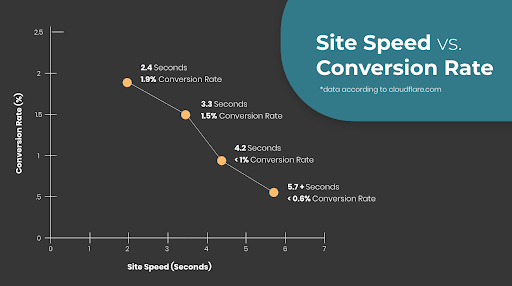
Why website speed matters for ecommerce success.
Speed directly affects conversions: Online shoppers expect instant page loading. According to Google, 53% of users abandon a mobile site if it takes longer than 3 seconds to load. Slow websites create friction, discouraging users from completing purchases.
Page load time impacts SEO rankings: Google considers site speed as a ranking factor. Faster sites receive higher rankings on search results, leading to increased organic traffic and visibility.
Mobile performance is crucial: With the rise of mobile shopping, speed optimization for smartphones is essential. Google’s Core Web Vitals evaluates mobile responsiveness, and failing to meet performance standards can hurt rankings and sales.
How to measure your ecommerce website speed.
Before optimizing, assess your website’s current performance using the following tools:
- Google PageSpeed Insights: Provides detailed performance scores for mobile and desktop versions.
- GTmetrix: Analyzes page load time, Core Web Vitals, and optimization suggestions.
- WebPageTest: Offers in-depth waterfall reports on resource loading times.
- Lighthouse (Chrome DevTools): Evaluates performance, accessibility, and SEO best practices.
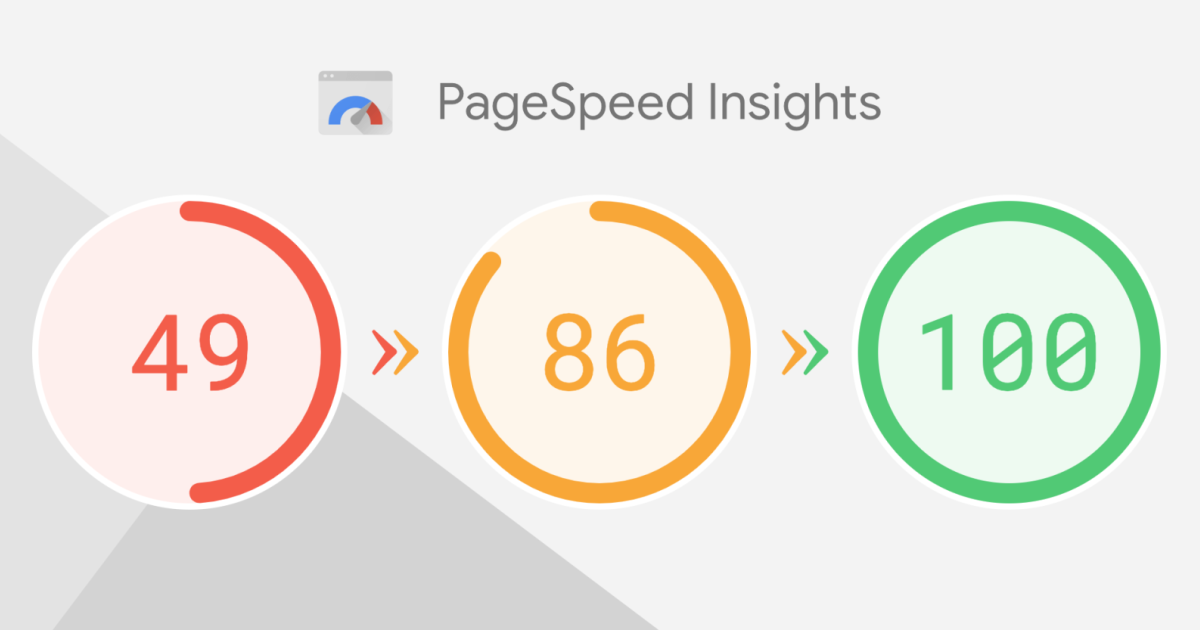
Once you have a benchmark, follow these strategies to improve speed and boost your ecommerce success.
Essential Ecommerce Website Speed Optimization Strategies.
Optimize image sizes without losing quality
- Use next-gen formats – Convert images to WebP, AVIF, or JPEG 2000 for faster loading.
- Compress images – Use tools like TinyPNG, Image Optim, or ShortPixel to reduce file size.
- Lazy loading – Load images only when they appear on the user’s screen to reduce initial page load time.
Enable browser caching
- Use cache-control headers – Instruct browsers to reuse static resources (CSS, JavaScript, images).
- Implement a CDN – Distribute website resources across multiple global servers for faster delivery.
Minimize HTTP requests
- Combine CSS & JavaScript files – Minify and merge multiple files into fewer requests.
- Use inline critical CSS – Load only essential CSS upfront and defer non-critical styles.
- Eliminate unused plugins & scripts – Remove redundant third-party scripts that slow down the site.
Optimize server response time
- Upgrade hosting – Choose managed cloud hosting, VPS, or optimized servers.
- Enable Gzip or Brotli compression – Compress files before sending them to the browser.
- Use a fast DNS provider – Select Cloudflare, Google DNS, or OpenDNS for quicker lookups.
Use a Content Delivery Network (CDN)
- Cloudflare
- Amazon CloudFront
- Akamai
- Fastly
Optimize CSS & JavaScript files
- Eliminate unnecessary scripts – Remove tracking codes, pop-ups, excessive analytics.
- Use Google Tag Manager – Load essential scripts asynchronously.
- Defer non-essential JavaScript – Load only critical JS during initial render.
Reduce third-party scripts & external resources
- Minify & compress files – Use UglifyJS, Terser, CSSNano.
- Asynchronous & deferred loading – Load scripts without blocking rendering.
- Remove render-blocking resources – Prioritize critical CSS for faster paint.
Implement lazy loading for better performance
- Lazy load images, videos & iFrames – Prevent below-the-fold content from loading initially.
- Use native lazy loading – Add
loading="lazy"to media tags.
Enable HTTP/2 & HTTPS for faster data transfer
- Upgrade to HTTP/2 – Most hosts support it for multiplexed requests.
- Use a free SSL certificate – Secure your store with Let’s Encrypt or Cloudflare SSL.
Advanced ecommerce speed optimization techniques.
Use AI-based performance tools: Platforms like NitroPack, Cloudflare APO, and WP Rocket automatically optimize caching and compression.
Implement Server-Side Rendering (SSR): Pre-render content on the server to reduce browser load—ideal for headless or JavaScript-heavy sites.
Optimize database performance:
- Clean up old data – Remove outdated orders, cart sessions, unnecessary records.
- Use database indexing – Speed up MySQL/MariaDB queries.
- Enable object caching – Leverage Redis or Memcached for faster data retrieval.
Final thoughts: ecommerce speed optimization is essential for growth.
A fast-loading ecommerce website is crucial for higher conversions, better SEO rankings, and improved user experience. By implementing these speed optimization techniques, businesses can reduce bounce rates, increase engagement, and drive more sales.
Regular performance audits, caching strategies, and CDN integration will keep your store running at optimal speed. Invest in website speed improvements today to stay competitive in the fast-paced online marketplace.
Speed optimizations work best on a well-built site. Our web design experts build websites with clean, efficient code—ensuring your e-commerce platform is fast from the start.

