Your website is more than just a digital brochure; it's a critical business asset that must perform flawlessly to attract, engage, and convert visitors. A 'set it and forget it' mentality is a direct path to missed opportunities and declining relevance. To ensure your site operates at peak performance, a systematic evaluation is essential. This is precisely where a comprehensive website audit checklist becomes your most valuable tool. It’s not simply about identifying broken links or slow pages; it's a strategic process for diagnosing underlying issues and uncovering powerful opportunities for growth.
This guide provides a detailed, step-by-step roadmap to dissecting every critical component of your online presence. We will move beyond surface-level checks and dive deep into the key pillars that define a successful website. You'll gain an actionable plan to refine your strategy, whether you're a local business owner managing your own site or an entrepreneur working with a professional team.
We will meticulously cover seven essential audit areas:
- Technical SEO Performance: Analyzing the foundational health of your site.
- Content Quality and Optimization: Ensuring your content resonates with both users and search engines.
- User Experience (UX) and Usability: Evaluating how easily visitors can navigate and interact with your site.
- Website Security and Privacy Compliance: Protecting your site and your users' data.
- Analytics and Tracking Implementation: Confirming your data collection is accurate and insightful.
- On-Page SEO Elements: Optimizing individual page components for maximum visibility.
- Conversion Rate Optimization (CRO): Turning more of your visitors into customers.
By following this website audit checklist, you'll transform your website from a passive digital storefront into a powerful, high-performing engine for business growth. Let's begin building your blueprint for digital success.
1. Technical SEO Performance
Technical SEO is the non-content foundation of your website. It involves optimizing your site's infrastructure to help search engine crawlers find, understand, and index your pages without any issues. Think of it as building a solid, well-labeled house before inviting guests; if the foundation is cracked or the doors are locked, no one can see the great interior. This part of your website audit checklist ensures that all your hard work on content and design is actually visible to search engines like Google.
A technically sound website provides a seamless experience for both search engine bots and human users. Elements like site speed, mobile-friendliness, and a secure connection (HTTPS) are no longer optional they are critical ranking factors. Neglecting them is like trying to race with a flat tire; you simply won't get far. For example, e-commerce giants like Amazon know that even a one-second delay in page load time can lead to a significant drop in conversions, highlighting the direct link between technical health and business success.
Key Areas to Audit in Technical SEO
To get started, focus your audit on these critical components:
- Site Speed & Core Web Vitals: How fast does your site load? Google uses Core Web Vitals (CWV) to measure user experience, focusing on loading speed (LCP), interactivity (FID/INP), and visual stability (CLS). Use tools like Google PageSpeed Insights to get a detailed report.
- Mobile-Friendliness: With Google's mobile-first indexing, your site must be fully responsive and functional on all devices. Test your site using Google’s Mobile-Friendly Test to identify any issues.
- Crawlability & Indexability: Can search engines find and index your content? Check your
robots.txtfile to ensure you aren't accidentally blocking important pages. Your XML sitemap should be up-to-date and submitted to Google Search Console to guide crawlers. - Site Security: An SSL certificate (HTTPS) is non-negotiable. It encrypts data between your server and the user's browser, building trust and satisfying a key Google ranking signal.
When you uncover technical glitches, clear documentation is crucial for your development team. Following essential bug reporting best practices helps ensure that issues like broken links or slow scripts are communicated effectively and resolved quickly.
This summary visualizes the top-level metrics you should track for your website's technical health.
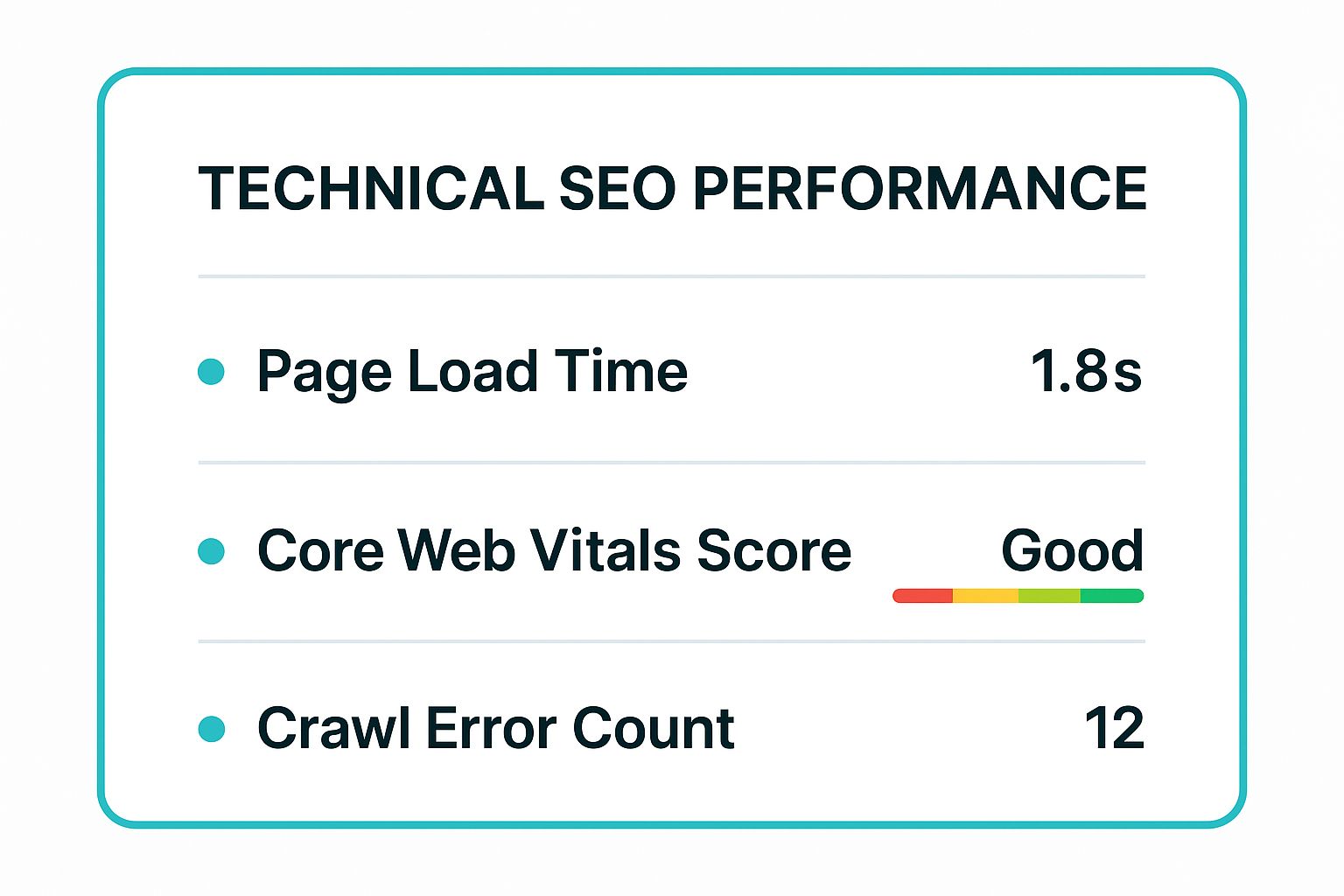
As the infographic highlights, aiming for a fast load time, a "Good" Core Web Vitals score, and a low crawl error count provides a clear, measurable goal for your technical SEO efforts.
2. Content Quality and Optimization
If technical SEO is the foundation of your website, then content is the structure and interior design. It's what attracts, engages, and converts your audience. This part of your website audit checklist involves a deep dive into the relevance, value, and strategic alignment of your content. High-quality, optimized content not only satisfies user intent but also signals to search engines that your site is a credible and authoritative source of information.

Simply having a blog or a few service pages isn't enough. Your content must be meticulously crafted to meet your audience's needs at every stage of their journey. For example, industry leaders like HubSpot built their entire marketing model on providing comprehensive blog content that solves real-world problems, attracting millions of visitors and establishing immense authority. Your audit must assess whether your content achieves this same level of purpose-driven value or if it’s merely taking up space.
Key Areas to Audit in Content Quality and Optimization
To evaluate your content effectively, concentrate your audit on these critical elements:
- Relevance and User Intent: Does your content directly answer the questions your target audience is asking? Analyze whether your pages align with the search intent (informational, navigational, transactional, or commercial) behind your target keywords.
- Depth and Uniqueness: Is your content comprehensive, or is it thin and superficial? Audit for "thin content" pages that offer little to no value. Your goal is to provide unique insights that can't be found elsewhere, establishing your expertise.
- Keyword Optimization and Readability: Are you using target keywords naturally? Check for proper on-page optimization, including in titles, headings, and body copy. At the same time, ensure the content is readable and easy to understand. Powerful website copywriting is key to balancing SEO with user experience.
- Content Freshness and Audits: Is your information up-to-date? Outdated statistics or old information can damage credibility. A content audit should identify pages that need to be updated, consolidated, or removed to maintain a high-quality portfolio.
To maintain and improve content quality beyond the initial audit, it's essential to follow current content marketing best practices. This ensures your strategy remains effective and continues to deliver results long-term.
3. User Experience (UX) and Usability
User Experience (UX) goes beyond aesthetics; it’s about how intuitive and satisfying your website is for a visitor trying to accomplish a goal. A usability audit evaluates every touchpoint of this journey, from navigation clarity to how easily a user can find information or complete a purchase. Think of it as the customer service of your digital storefront. A confusing layout or a clunky checkout process creates friction, causing potential customers to leave out of frustration, no matter how great your products or content are. This part of your website audit checklist ensures your site is not just functional but genuinely enjoyable to use.

A positive UX directly impacts conversions, retention, and brand loyalty. The principles popularized by usability pioneers like Jakob Nielsen and Steve Krug emphasize that a website should be self-evident and effortless. For example, Airbnb's success is heavily tied to its brilliantly simple booking process, which guides users from search to payment with minimal cognitive load, drastically reducing cart abandonment. Similarly, Apple's website mirrors its product philosophy: clean, intuitive, and focused, leading to high engagement and conversion rates. Neglecting usability is like having a beautiful retail store with poorly labeled aisles and a broken payment terminal; customers will simply go elsewhere.
Key Areas to Audit in UX and Usability
To start improving your site's user-friendliness, concentrate your audit on these critical elements:
- Navigation & Information Architecture: Is your main menu logical and easy to understand? A user should be able to predict what they will find in each section. Your site structure should guide them intuitively toward their goal, whether it’s finding a service page or a blog post.
- Page Layout & Readability: Are your pages cluttered or clean? Use ample white space, clear headings, and legible fonts to make content easy to scan. Ensure that important information and calls-to-action (CTAs) are prominently displayed without overwhelming the user.
- Forms & CTAs: Test every form on your site. Are they short and easy to complete? Are error messages helpful? Your call-to-action buttons should be visually distinct, with clear, action-oriented text like "Get a Free Quote" instead of a vague "Submit."
- Accessibility (A11y): Can users with disabilities navigate your site? This includes providing alt text for images, ensuring high color contrast, and making your site navigable via keyboard. Following WCAG (Web Content Accessibility Guidelines) not only broadens your audience but is also becoming a legal standard in many regions.
To truly understand user behavior, consider using tools like heatmaps and session recordings. These tools provide visual data on where users click, scroll, and get stuck, offering invaluable, data-driven insights. Adopting a user-centric approach, guided by the foundational work of experts like Don Norman, will transform your website from a simple online brochure into a powerful business tool.
4. Website Security and Privacy Compliance
Website security is the digital equivalent of locking your doors and setting an alarm system. It involves all the measures taken to protect your site and its data from unauthorized access, cyberattacks, and breaches. In today's data-driven world, this extends beyond just protecting your own assets; it includes safeguarding user data and adhering to complex privacy regulations like GDPR and CCPA. A failure in security not only exposes you to legal and financial penalties but also shatters user trust, which is incredibly difficult to rebuild.
This part of your website audit checklist is non-negotiable for any business, from e-commerce stores handling credit card information to local service providers collecting simple contact forms. A secure and compliant website demonstrates professionalism and respect for your users' privacy. For example, Shopify’s robust security infrastructure is a key reason millions of businesses trust it to handle sensitive customer and payment data, proving that strong security is a powerful business asset. Neglecting it leaves your digital front door wide open for malicious actors.
Key Areas to Audit in Security and Privacy
To conduct a thorough security review, focus on these critical areas:
- SSL/TLS Certificate: Your entire site must use HTTPS, not just login or checkout pages. An active SSL/TLS certificate encrypts all data transmitted between the user's browser and your server. Use an online SSL checker to verify your certificate is valid, correctly installed, and not expired.
- Software and Plugin Updates: Outdated software, themes, and plugins are one of the most common entry points for hackers. Audit all your website’s components (like its CMS, e.g., WordPress, and all associated plugins) to ensure they are running the latest, most secure versions.
- Privacy Policy and Cookie Consent: Your privacy policy must be clear, comprehensive, and easily accessible. It should detail what data you collect, why you collect it, and how users can manage it. For a deeper dive into this, reviewing expert guides on understanding privacy policies can provide crucial clarity. You must also implement a compliant cookie consent mechanism that meets the requirements of regulations like GDPR.
- Vulnerability Scanning: Regularly scan your website for common vulnerabilities such as cross-site scripting (XSS), SQL injection, and insecure file permissions. Automated tools can help identify these weak points before they are exploited.
After identifying security gaps, it's vital to address them systematically. A comprehensive website security checklist from Swish Web Designs can provide an excellent framework for creating an action plan and ensuring no stone is left unturned in your efforts to secure your digital presence.
5. Analytics and Tracking Implementation
Analytics and tracking are the central nervous system of your website, translating user actions into measurable data. Auditing your implementation ensures you are capturing accurate, meaningful information about website performance, user behavior, and business outcomes. Think of it as installing a sophisticated dashboard in your car; without it, you're just guessing your speed, fuel level, and engine health. This part of your website audit checklist confirms that your measurement tools are correctly installed and configured, so you can make data-driven decisions instead of relying on intuition.
If your data is flawed, your strategy will be too. Correctly implemented analytics allow you to understand which marketing channels drive traffic, how users navigate your site, and what content leads to conversions. For example, Netflix uses advanced analytics to personalize content recommendations, directly influencing user retention and engagement. Similarly, Amazon's sophisticated tracking of user behavior powers its product recommendation engine, a massive driver of sales. These examples show how robust tracking is not just for reporting; it's a strategic asset that fuels growth.
Key Areas to Audit in Analytics and Tracking
To ensure your data is reliable and actionable, focus your audit on these critical components:
- Google Analytics Setup: Is your Google Analytics (GA4) tag installed correctly on every page of your site? Verify that you are not running duplicate tracking codes, which can corrupt your data. Ensure your data streams are configured properly for your website and any associated apps.
- Conversion and Goal Tracking: Are you measuring what matters most? Set up conversion events for key business objectives, such as form submissions, phone calls, or product purchases. Auditing these goals ensures they are firing correctly and tracking the right user actions.
- Campaign Tracking: How are you measuring marketing ROI? Consistently use UTM parameters for all your marketing campaigns (email, social media, PPC) to accurately attribute traffic and conversions to their sources. Without them, all your campaign traffic might get lumped into "Direct" or "Referral" buckets.
- Data Integrity and Filters: Is your data clean? Check for and exclude internal traffic from your company's IP addresses to avoid skewing user metrics. Set up filters to remove spam or bot traffic that can distort your reports and lead to poor decision-making.
When you discover tracking issues, it's crucial to address them methodically. Digital marketing expert Avinash Kaushik has long advocated for an "measure, analyze, act" framework, which is only possible with a foundation of trustworthy data. Verifying that your e-commerce tracking captures product views, add-to-carts, and purchases correctly is fundamental for any online store.
6. On-Page SEO Elements
On-page SEO involves optimizing the individual elements on your web pages to improve search engine rankings and user experience. Unlike technical SEO, which focuses on the site's infrastructure, on-page SEO is about the content and HTML source code of a page. Think of it as fine-tuning each room in your house after the foundation is built; this is where you strategically place your most important information so both visitors and search engines can easily find and understand it. This step is a cornerstone of any comprehensive website audit checklist because it directly influences how Google interprets the relevance and quality of your content for specific search queries.
A well-executed on-page strategy ensures that every page has a clear purpose and is precisely targeted to a specific keyword or topic. This alignment between content and user intent is what search engines reward. For instance, a perfectly optimized product page on REI's website doesn't just rank for "durable hiking boots"; it uses compelling titles, descriptive URLs, and helpful alt text on images to guide the user and signal value to Google. This direct correlation between page elements and search performance makes on-page optimization one of the most powerful tools in your SEO arsenal.
Key Areas to Audit in On-Page SEO
To ensure your pages are primed for performance, concentrate your audit on these fundamental elements:
- Title Tags & Meta Descriptions: Are your title tags unique, compelling, and within the 60-character limit to avoid truncation? Your meta description, while not a direct ranking factor, must be a persuasive, under-160-character summary that boosts click-through rates from search results.
- Header Tags (H1, H2, H3): Your content should be structured logically using header tags. There should be only one H1 tag per page, acting as the main headline. H2s and H3s should be used to organize subtopics, making the content more scannable for users and easier for crawlers to understand.
- Keyword Optimization & Placement: Is your primary target keyword present in the title tag, the first paragraph, and at least one subheading? Keywords should be integrated naturally throughout the content, avoiding "keyword stuffing," which can harm your rankings.
- Image Optimization: All images should have descriptive, keyword-rich file names (e.g.,
red-hiking-backpack.jpginstead ofIMG_1234.jpg) and specific alt text. This improves accessibility for visually impaired users and helps your images rank in Google Images. - URL Structure: URLs should be clean, concise, and include the target keyword. A simple, descriptive URL like
www.yourbakery.com/cakes/chocolate-fudge-cakeis far more effective thanwww.yourbakery.com/cat_id=1&prod_id=567.
7. Conversion Rate Optimization (CRO)
Conversion Rate Optimization (CRO) is the art and science of turning website visitors into customers or leads. It's a systematic process of improving your site to increase the percentage of users who take a desired action, such as making a purchase, filling out a form, or signing up for a newsletter. While SEO gets traffic to your site, CRO ensures that traffic doesn't go to waste. Think of your website as a digital storefront; CRO is about arranging the displays, clearing the aisles, and making the checkout process as smooth as possible to encourage sales. This step in your website audit checklist directly connects your website's performance to your bottom line.
A well-optimized website guides users effortlessly toward a conversion goal. It removes friction, answers questions, and builds trust at every step of the journey. Neglecting CRO is like having a leaky bucket; you can pour all the traffic you want into it, but you'll lose valuable opportunities if the path to conversion has holes. For instance, Basecamp, a project management tool, excels by presenting a crystal-clear value proposition and a simple, benefit-oriented call-to-action, which drives a high number of trial sign-ups by making the decision to convert easy and compelling for visitors.
Key Areas to Audit in Conversion Rate Optimization
To begin your CRO audit, concentrate on these high-impact areas that directly influence user decisions:
- Call-to-Action (CTA) Effectiveness: Are your CTAs clear, compelling, and visible? Audit their wording, color, size, and placement. A generic "Submit" button is far less effective than a specific, action-oriented one like "Get Your Free Quote Now."
- Forms and Checkout Processes: How simple is it for users to give you their information or money? Long, complicated forms are a major cause of abandonment. Audit every field and question whether it's absolutely necessary. Streamlining the checkout process can dramatically boost sales.
- Landing Page Design and User Flow: Do your landing pages meet user expectations and guide them logically to the next step? Analyze the user journey from entry to conversion. Use heatmaps to see where users click, scroll, and drop off, identifying points of friction.
- Trust Signals and Social Proof: Does your site inspire confidence? Audit for the presence of trust-building elements like customer testimonials, reviews, security badges (like SSL certificates), and clear contact information. Dropbox famously grew its user base by showcasing a simple, trustworthy signup process.
Improving your CRO often involves a deep dive into how users move through your sales funnel. For a more detailed guide on this, you can learn more about optimizing your sales funnel for maximum conversions to turn insights into revenue.
7-Point Website Audit Checklist Comparison
| Aspect | Technical SEO Performance | Content Quality and Optimization | User Experience (UX) and Usability | Website Security and Privacy Compliance | Analytics and Tracking Implementation | Conversion Rate Optimization (CRO) |
|---|---|---|---|---|---|---|
| Implementation Complexity 🔄 | High – requires technical skills and ongoing maintenance | Medium – needs subject expertise and regular updates | Medium – ongoing testing and iteration needed | High – complex regulations and technical setup | High – complex setup with ongoing configuration | Medium – testing requires statistical significance |
| Resource Requirements ⚡ | Development resources, SEO tools | Content creators, SEO analysts | UX designers, testers, analytics tools | Legal consultation, security specialists | Analytics experts, tagging tools | CRO specialists, A/B testing tools |
| Expected Outcomes 📊 | Improved rankings, site speed, crawlability | Increased visibility, engagement, and traffic | Higher conversion rates and customer satisfaction | Enhanced trust, data protection, legal compliance | Data-driven decisions, better user insights | Increased conversions without extra traffic |
| Ideal Use Cases 💡 | Large websites needing strong SEO foundation | Sites aiming to build authority and engage users | Websites focusing on user retention and satisfaction | E-commerce, sites handling sensitive user data | Businesses needing detailed performance measurement | Sites focused on maximizing sales and conversions |
| Key Advantages ⭐ | Foundational SEO improvements, user trust via security | Establishes thought leadership and supports SEO | Enhances brand perception and UX boosts SEO | Avoids legal issues, builds credibility | Tracks ROI, supports optimization efforts | Improves ROI and user experience through data-driven tests |
Turning Your Audit Insights into Actionable Growth
Completing this comprehensive website audit checklist is a monumental achievement. You've navigated the intricate pathways of your digital presence, shining a light on everything from technical SEO and content quality to user experience and security protocols. Think of the data you've gathered not as a list of failures, but as a detailed blueprint for strategic, targeted growth. You now possess the clarity needed to make informed decisions that will directly impact your visibility, user engagement, and ultimately, your bottom line.
The journey, however, doesn't end with a completed checklist. The most critical phase begins now: transforming these valuable insights into tangible actions. The sheer volume of data can feel overwhelming, but a structured approach will turn this mountain of information into a manageable, step-by-step plan for success.
Prioritizing Your Action Plan: The Impact vs. Effort Matrix
The secret to effective implementation is smart prioritization. Not all findings from your website audit are created equal. Some issues might be critical security flaws demanding immediate attention, while others are minor tweaks that can wait. A powerful way to organize your tasks is by plotting them on an "Impact vs. Effort" matrix.
This involves categorizing each identified issue into one of four quadrants:
-
High Impact, Low Effort (Quick Wins): These are your top priorities. Tasks like fixing broken internal links, optimizing meta descriptions for high-traffic pages, or compressing a few large image files fall into this category. They require minimal resources but can yield immediate, noticeable improvements in SEO and user experience. Tackle these first to build momentum and secure early victories.
-
High Impact, High Effort (Major Projects): These are significant undertakings with the potential for transformative results. Examples include a complete website redesign to improve mobile usability, a major content overhaul to align with a new SEO strategy, or implementing a complex schema markup across your entire site. These require careful planning, resource allocation, and should be scheduled as long-term strategic projects.
-
Low Impact, Low Effort (Fill-in Tasks): These are the "nice-to-have" fixes. Think of tasks like standardizing URL capitalization or cleaning up minor HTML validation errors. While they contribute to overall website health, they won't dramatically move the needle. Slot these into your workflow when you have spare moments or bundle them together to tackle efficiently.
-
Low Impact, High Effort (Time Sinks): Avoid these, at least initially. These tasks consume significant time and resources for very little return. A deep-dive into rewriting old blog posts that receive almost no traffic is a classic example. Unless there's a compelling strategic reason, these should be placed at the very bottom of your priority list.
From One-Time Fix to Continuous Improvement
Perhaps the most crucial takeaway from this entire process is a shift in mindset. A website is not a static brochure; it is a dynamic, evolving business asset. The digital landscape, search engine algorithms, and user expectations are in a constant state of flux. Therefore, a website audit should not be a one-and-done event you perform every few years.
Embrace the concept of the audit as a cyclical process. Schedule regular check-ups to maintain your site's health and adapt to new challenges and opportunities. A quarterly review of your technical SEO, content performance, and security status is a great starting point. This proactive approach ensures you stay ahead of the curve, prevent small issues from becoming major problems, and continuously refine your website audit checklist to keep your digital strategy sharp and effective. By embedding this process into your regular operations, you transform your website from a passive online presence into an active, high-performing engine for business growth.
Feeling overwhelmed by the technical details or simply don't have the time to turn your audit findings into action? The team at Swish Web Designs specializes in taking this comprehensive process off your plate, from the initial deep-dive audit to full implementation and ongoing optimization. Let us translate your website audit checklist into measurable growth and a powerful online presence.


