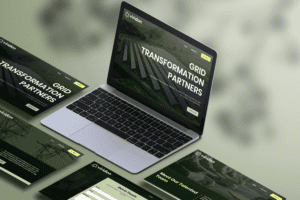Unlocking Business Potential: The Power of API Integration
This listicle explores eight powerful API integration examples, providing actionable insights to transform your business. Discover how strategic API implementations can streamline operations, enhance customer experiences, and fuel growth. We'll analyze real-world examples, extracting key takeaways and replicable strategies. Before diving into specific API examples, it's helpful to understand some general guidelines. Read this listicle to understand more: API Integration Best Practices. Source: 7 API Integration Best Practices for Seamless Connections from OKZest
This article provides practical use cases, demonstrating the "why" behind successful API integrations. We'll cover:
- Payment processing: Integrating payment gateways like Stripe.
- Social logins: Simplifying authentication with Google and Facebook OAuth.
- E-commerce expansion: Connecting to platforms like Shopify.
- Cloud storage: Utilizing services like AWS S3.
- Location services: Implementing Google Maps functionality.
- Communication enhancements: Using Twilio for messaging and voice.
- Email marketing automation: Integrating with platforms like Mailchimp.
- CRM integration: Connecting with Salesforce for improved customer management.
Learn how these integrations can solve common business challenges and create new opportunities. Gain a deeper understanding of how these concepts can be applied to your own business, regardless of your technical expertise. This listicle delivers strategic analyses and tactical insights, moving beyond generic descriptions. We'll explore the specific methods used in successful API integrations, allowing you to replicate these strategies and unlock the full potential of APIs.
1. Payment Gateway Integration (Stripe API)
Seamless online transactions are crucial for any business with a digital presence. Payment gateway integration allows businesses to incorporate third-party payment processing services into their applications, handling online transactions securely and efficiently. The Stripe API is a prominent choice, empowering developers with robust tools to accept payments, manage subscriptions, and handle complex financial workflows without building payment infrastructure from scratch. This eliminates the need for businesses to handle sensitive financial data, reducing security risks and PCI compliance burdens.
Examples of Stripe API Integration
Stripe's versatility is showcased by its diverse range of implementations across various industries:
- E-commerce: Shopify stores leverage Stripe for streamlined checkout processing, providing a frictionless buying experience for customers.
- Transportation: Lyft integrates Stripe for in-app ride payments, enabling quick and convenient transactions.
- Software as a Service (SaaS): Slack utilizes Stripe for subscription billing, automating recurring payments and managing customer subscriptions efficiently.
- Video Conferencing: Zoom implements Stripe for premium plan upgrades, facilitating seamless transitions for users seeking enhanced features.
These examples demonstrate how Stripe API can be tailored to diverse business models, highlighting its adaptability and scalability.
Actionable Tips for Stripe API Integration
Successful Stripe API integration requires careful planning and execution. Here are some key tips to ensure a smooth and secure implementation:
- Webhooks: Implement webhook endpoints to receive real-time payment status updates, enabling automated order fulfillment and customer notifications.
- Testing: Utilize Stripe's test mode extensively before going live to identify and resolve any potential issues without affecting real transactions.
- Error Handling: Implement robust error handling for failed payments to gracefully handle declined transactions and provide informative feedback to users.
- Customer IDs: Store Stripe customer IDs for returning users to streamline the checkout experience and personalize interactions.
- Stripe Elements: Use Stripe Elements for secure, customizable payment forms that enhance user trust and improve conversion rates.
Why Choose Stripe API?
Stripe API offers a compelling solution for businesses seeking a robust and developer-friendly payment gateway. Its comprehensive features, ease of integration, and strong security measures make it a popular choice. When time-to-market is critical, Stripe's well-documented API and readily available libraries can significantly accelerate development. Further, its scalability allows businesses to handle increasing transaction volumes as they grow.
The following infographic visualizes key data points for Stripe API integration, focusing on implementation time, transaction fees, and the core feature of real-time payment processing.
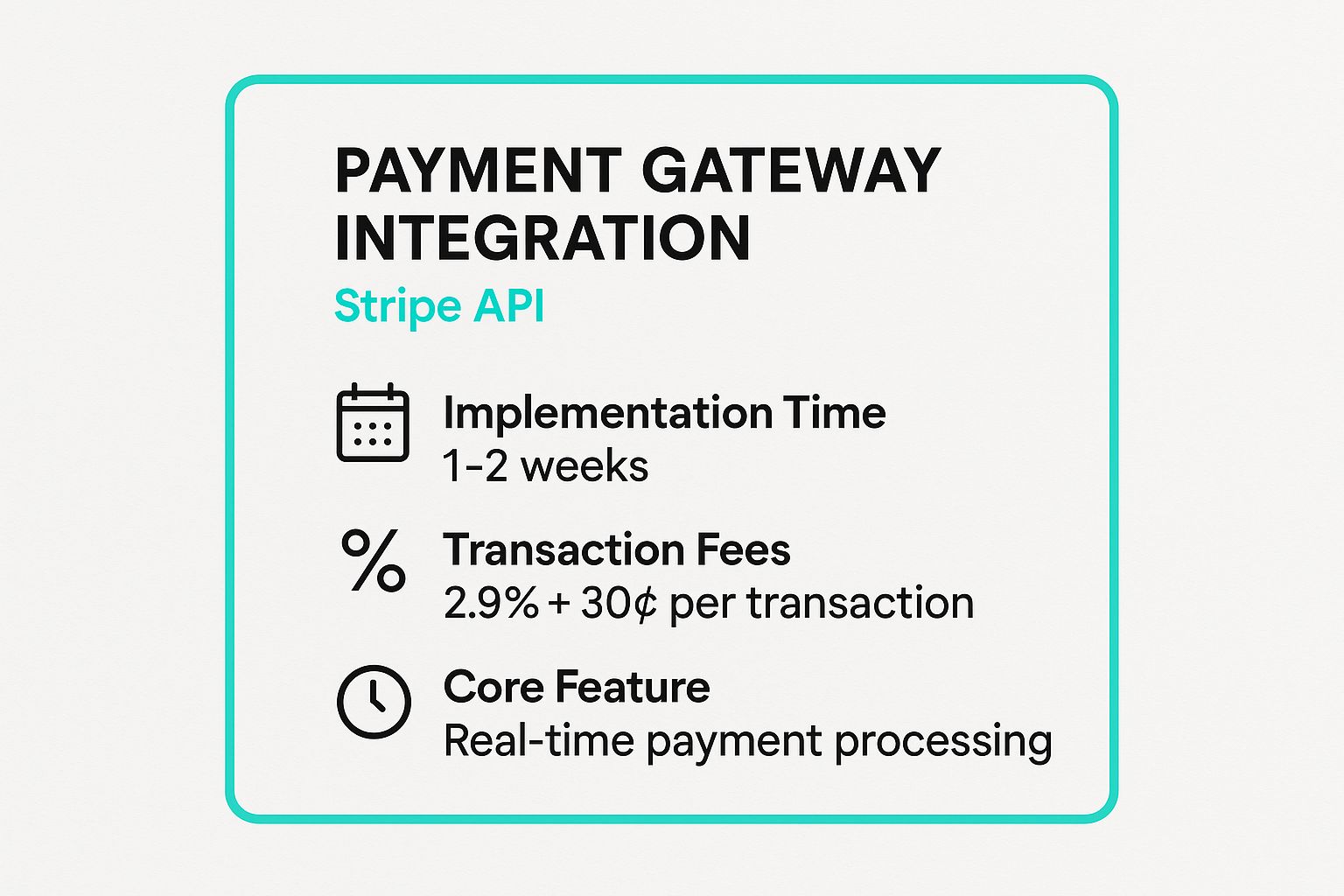
As the infographic highlights, Stripe API integration can typically be achieved within 1-2 weeks, involves standard transaction fees, and crucially offers real-time payment processing. This rapid implementation timeline coupled with real-time processing makes Stripe an attractive option for businesses seeking a fast and efficient payment solution. This positions Stripe as a powerful tool for businesses of all sizes seeking to optimize their online payment processes. For more information, visit https://stripe.com/.
2. Social Media Authentication (OAuth with Google/Facebook)
Social media authentication allows users to log into applications using their existing social media accounts, eliminating the need to create new credentials. This streamlined approach leverages the OAuth 2.0 protocol to securely authenticate users through providers like Google, Facebook, Twitter, or GitHub. This simplifies the user onboarding process while maintaining security standards.

This integration reduces friction during signup and login, leading to higher conversion rates. Users benefit from a faster and more convenient login experience, while businesses gain access to valuable user data (with permission), enabling personalized experiences.
Examples of Social Media Authentication
Several prominent platforms effectively utilize social media authentication:
- Spotify: Uses Facebook Login for seamless music sharing and social connection features, enhancing user engagement.
- Airbnb: Implements Google and Facebook authentication, simplifying the booking process for travelers.
- Medium: Utilizes Google and Twitter for writer accounts, enabling content creators to easily share their work.
- Pinterest: Leverages Facebook Login for social sharing and engagement, boosting platform virality.
These examples showcase how social media authentication caters to diverse user needs and platform functionalities.
Actionable Tips for Social Media Authentication
Implementing social media authentication requires a strategic approach. Consider these tips for a smooth integration:
- Backup Option: Always provide a traditional email/password option for users who prefer not to connect their social media accounts.
- Permission Management: Request minimal permissions initially, and only ask for additional access when necessary to respect user privacy.
- Error Handling: Implement proper error handling for authentication failures to provide informative feedback and prevent user frustration.
- Secure Token Storage: Store user tokens securely and implement refresh mechanisms to maintain secure access over time.
- Transparency: Clearly communicate what data will be accessed during the consent process to build user trust.
Why Choose Social Media Authentication?
Social media authentication provides a compelling solution for simplifying user onboarding and enhancing user experience. Its ease of implementation, coupled with enhanced security through established providers, makes it a valuable tool for businesses. By reducing barriers to entry, this API integration example offers a powerful method to improve user engagement and streamline access to web applications. For improved conversion rates and user satisfaction, consider implementing OAuth 2.0 social login.
3. E-commerce Platform Integration (Shopify API)
Connecting applications with online store management systems like Shopify is crucial for businesses seeking a robust e-commerce presence. E-commerce platform integration, powered by APIs like Shopify's, enables developers to build custom apps, synchronize inventory, manage orders, and craft unique shopping experiences. The Shopify API grants comprehensive access to store data, facilitating everything from simple product displays to complex multi-channel selling solutions. This allows businesses to tailor their online stores to specific needs and streamline their operations.
Examples of Shopify API Integration
Several successful implementations demonstrate the Shopify API's versatility:
- Oberlo: This app simplifies dropshipping by allowing seamless product imports directly into Shopify stores. This streamlines product management and expands product offerings.
- Klaviyo: Integrating Klaviyo automates email marketing campaigns based on customer behavior and purchase history. This enhances customer engagement and drives repeat business.
- ShipStation: This integration connects Shopify stores with ShipStation's order fulfillment services, automating shipping processes and improving delivery efficiency.
- Yotpo: Integrating Yotpo empowers businesses to collect customer reviews, build social proof, and implement loyalty programs. This fosters trust and encourages customer retention.
These examples showcase how the Shopify API empowers businesses to enhance their online stores with specialized functionalities.
Actionable Tips for Shopify API Integration
Effective Shopify API integration requires a strategic approach:
- GraphQL API: Leverage the GraphQL API for optimized performance when handling complex queries, reducing data transfer and improving response times.
- Webhook Validation: Implement robust webhook validation measures to ensure security and prevent unauthorized access to your store data.
- Data Caching: Cache frequently accessed data to avoid exceeding API rate limits and maintain optimal application performance.
- Bulk Operations: Utilize bulk operations for efficient processing of large datasets, particularly for inventory management and order fulfillment. Learn more about how these integrations affect e-commerce website speed optimization via this helpful resource.
- Thorough Testing: Rigorously test your integration in development stores before deploying to production to identify and address any potential issues.
Why Choose Shopify API?
The Shopify API offers a powerful solution for businesses looking to enhance their e-commerce capabilities. Its comprehensive features, extensive documentation, and active developer community make it a valuable tool. When customization and scalability are priorities, the Shopify API provides the flexibility to adapt to evolving business needs. This allows businesses to create tailored online store experiences that align with their unique brand identity and customer expectations. The Shopify API empowers businesses to take control of their online presence and build a thriving e-commerce ecosystem.
4. Cloud Storage Integration (AWS S3 API)
Cloud storage integration connects applications with cloud-based storage services like Amazon S3. This handles file uploads, downloads, and management at scale. This integration allows applications to store and retrieve vast amounts of data from anywhere on the web. It provides durability, scalability, and cost-effectiveness for file storage needs. This eliminates the need for businesses to manage their own complex and expensive storage infrastructure.

Examples of AWS S3 API Integration
S3's robust capabilities are demonstrated through its wide adoption by businesses across diverse industries:
- Media Streaming: Netflix uses S3 for storing and distributing its vast library of video content, ensuring seamless streaming for millions of subscribers globally.
- Hospitality: Airbnb leverages S3 to store property photos and user-uploaded images, providing a visually rich experience for hosts and guests.
- Collaboration: Slack utilizes S3 for file sharing and message attachments, enabling efficient communication and collaboration within teams.
- File Storage: Dropbox relies on S3 for its backend storage infrastructure, providing reliable and scalable file storage services to millions of users. For e-commerce businesses leveraging the Shopify platform, it's useful to know how to efficiently integrate Amazon FBA with Shopify.
These examples highlight the adaptability of S3 across various business needs. They showcase its capacity for handling large volumes of data and high traffic loads.
Actionable Tips for AWS S3 API Integration
Implementing the AWS S3 API effectively requires attention to security and performance. Here are key tips for a successful integration:
- Pre-signed URLs: Generate pre-signed URLs to allow secure direct uploads from the client-side, enhancing user experience and security.
- Security Measures: Implement appropriate bucket policies and IAM roles to control access and protect sensitive data.
- Faster Uploads: Use S3 Transfer Acceleration for faster uploads from geographically distant locations, improving performance and reducing latency.
- Cost Management: Set up lifecycle policies to automatically transition objects to different storage classes based on age and access frequency, optimizing storage costs.
- Data Protection: Enable versioning for critical data and implement robust backup strategies to prevent data loss and ensure business continuity.
Why Choose AWS S3 API?
AWS S3 API offers a highly scalable and cost-effective solution for cloud storage needs. Its durability, security features, and seamless integration with other AWS services make it a powerful choice for businesses of all sizes. S3's pay-as-you-go pricing model allows businesses to only pay for the storage they use, making it a cost-effective choice for managing growing data volumes. This, combined with its reliability and performance, makes S3 a valuable asset for modern businesses seeking flexible and scalable storage solutions.
5. Mapping and Location Services (Google Maps API)
Integrating mapping and location services brings powerful geographic functionality to applications. Using APIs like Google Maps, developers can incorporate interactive maps, geocoding (converting addresses to coordinates), route planning, and other location-based features. This enhances user experience by providing spatial context and navigation capabilities. These features enrich applications with real-world relevance, making them more engaging and user-friendly.
Examples of Google Maps API Integration
The Google Maps API's versatility is evident in its wide adoption across diverse industries:
- Ride-Sharing: Uber uses Google Maps for real-time ride tracking and navigation, providing both drivers and passengers with up-to-the-minute location information.
- Hospitality: Airbnb integrates Google Maps to pinpoint property locations, allowing potential guests to visualize their proximity to points of interest.
- Gaming: Pokemon GO leverages the Maps API to create its augmented reality gaming experience, overlaying game elements onto the real world.
- Retail: Starbucks utilizes location services to power its store finder functionality, helping customers easily locate the nearest coffee shop.
These examples demonstrate how the Google Maps API can be adapted to various business needs. Its flexibility allows developers to create highly customized location-based experiences.
Actionable Tips for Google Maps API Integration
Effective Google Maps API integration requires thoughtful implementation. Here are some key tips:
- API Key Restrictions: Secure your API key by implementing restrictions to prevent unauthorized usage and manage costs.
- Map Clustering: Use map clustering to efficiently display multiple markers in densely populated areas, improving map performance and readability.
- Geocoding Cache: Cache geocoding results to reduce API calls and associated costs, especially for frequently requested locations.
- Offline Functionality: Implement fallback options for offline or low-connectivity scenarios, ensuring a usable experience even without a stable internet connection.
- Optimized Loading: Enhance map loading speed with lazy loading and progressive enhancement techniques, minimizing initial load times and improving user experience.
Why Choose Google Maps API?
The Google Maps API stands out as a comprehensive and widely recognized solution for location-based services. Its rich feature set, extensive documentation, and global coverage make it a powerful tool. The API simplifies complex location-based tasks, saving developers valuable time and resources. When creating location-aware applications, the Google Maps API offers a reliable and scalable platform. For businesses aiming to enhance user experience with location-based features, the Google Maps API provides a robust and versatile solution. Learn more about Mapping and Location Services (Google Maps API). Its widespread adoption and continuous development ensure long-term support and access to the latest advancements in location technology.
6. Communication Services (Twilio API)
Integrating communication services empowers applications to seamlessly incorporate SMS messages, voice calls, and video communications. The Twilio API stands out as a leading solution, enabling developers to build these features directly into applications without managing complex telecommunications infrastructure. This unlocks diverse functionalities, from essential two-factor authentication to robust customer support systems.
Examples of Twilio API Integration
Twilio's adaptability is evident in its widespread adoption across various sectors:
- Business Messaging: WhatsApp leverages Twilio to power its business messaging features, enabling companies to connect with customers directly within the app.
- Ride Updates: Uber integrates Twilio for SMS notifications, keeping riders informed about their ride status and estimated arrival times.
- Host-Guest Communication: Airbnb utilizes Twilio to facilitate communication between hosts and guests, simplifying booking management and enhancing the travel experience.
- Customer Service and 2FA: ING Bank uses Twilio for customer service interactions and secure two-factor authentication, enhancing security and user trust. For businesses relying on location services, integrating mapping functionalities can enhance customer experience. For mapping integration, consider resources like this article on Listing Business on Google Maps.
These diverse examples showcase how Twilio API can be tailored to address specific communication needs across a wide array of industries.
Actionable Tips for Twilio API Integration
Effective Twilio API integration requires strategic implementation. Here are several practical tips for a successful integration:
- Message Templates: Pre-designed templates streamline message creation, ensure consistent branding, and can improve delivery rates while reducing costs.
- Webhooks: Utilize webhook endpoints to receive real-time message delivery status updates, enabling proactive issue resolution and automated workflows.
- Opt-Out Management: Respect opt-out requests and diligently maintain clean recipient lists to comply with regulations and build positive customer relationships.
- Rate Limiting: Implement rate limiting to avoid carrier restrictions and prevent messages from being flagged as spam.
- Regional Testing: Thoroughly test your integration in different regions to account for varying carrier behaviors and ensure reliable message delivery across geographies.
Why Choose Twilio API?
Twilio API presents a powerful solution for businesses seeking streamlined communication integration. Its comprehensive features, clear documentation, and robust infrastructure simplify development and reduce time-to-market. The API’s scalability ensures reliable performance even as communication volumes increase. This makes it ideal for businesses seeking to enhance customer engagement and improve operational efficiency. When integrating location services, remember that accurate location data can be critical for customer engagement.
7. Email Marketing Integration (Mailchimp API)
Connecting your applications with email service providers like Mailchimp via API integration is essential for automating email campaigns, managing subscriber lists, and tracking valuable engagement metrics. This integration empowers businesses to create sophisticated email marketing workflows, personalized campaigns, and access detailed analytics without the need to build email infrastructure from scratch. It streamlines communication and allows for targeted outreach, fostering stronger customer relationships.
Examples of Mailchimp API Integration
Mailchimp's API offers flexibility and integrates seamlessly with various platforms, demonstrably improving marketing effectiveness across diverse industries:
- E-commerce: Shopify stores utilize Mailchimp for automated abandoned cart recovery emails, re-engaging potential customers and boosting sales.
- Media: BuzzFeed integrates Mailchimp for newsletter distribution, efficiently reaching a large audience with targeted content and updates.
- Event Management: Eventbrite uses Mailchimp for event promotion emails, effectively communicating event details and driving attendance.
- Content Management: WordPress sites connect with Mailchimp for blog subscriptions, allowing readers to stay updated with new content and fostering community engagement.
These examples illustrate Mailchimp API's adaptability across different business models, emphasizing its versatility and reach.
Actionable Tips for Mailchimp API Integration
Effective Mailchimp API integration requires strategic planning and execution. These tips can ensure a smooth and impactful implementation:
- Double Opt-In: Implement double opt-in to ensure high-quality subscriber lists and reduce spam complaints, maintaining a positive sender reputation.
- Segmentation: Segment audiences based on behavior and demographics to deliver more relevant content and improve engagement rates.
- Testing: Test email templates across various devices and email clients to guarantee consistent display and optimal user experience.
- Deliverability Monitoring: Monitor deliverability metrics and maintain a good sender reputation to ensure emails reach their intended recipients.
- Automated Welcome Series: Implement an automated welcome series for new subscribers to nurture leads and build relationships from the outset.
Why Choose Mailchimp API?
Mailchimp API offers a comprehensive solution for businesses seeking a robust and user-friendly email marketing platform. Its extensive features, ease of integration, and detailed analytics make it a preferred choice. When rapid deployment is a priority, Mailchimp's well-documented API and available libraries significantly shorten development time. Its scalability allows businesses to handle expanding subscriber lists and increasing email volumes as they grow. For more information, visit https://mailchimp.com/.
8. Customer Relationship Management (Salesforce API)
Connecting your applications with a powerful Customer Relationship Management (CRM) system is essential for streamlining operations and enhancing customer interactions. CRM integration, specifically using the Salesforce API, allows businesses to synchronize customer data, automate sales processes, and maintain a single source of truth for customer information across various touchpoints. This fosters seamless customer experiences while leveraging robust CRM capabilities for sales, marketing, and customer service operations. This integration eliminates data silos and empowers teams with a unified view of each customer.
Examples of Salesforce API Integration
The Salesforce API's adaptability is evident in its wide range of integrations across diverse business needs:
- Marketing Automation: HubSpot integrates with Salesforce to automate marketing campaigns, ensuring consistent messaging and personalized customer journeys.
- Contract Management: DocuSign connects to Salesforce for seamless contract generation and signing, simplifying deal closures and reducing paperwork.
- Team Collaboration: Slack integrates with Salesforce to facilitate real-time communication among sales teams, fostering efficient collaboration and deal updates.
- Email Marketing: MailChimp synchronizes with Salesforce for targeted email campaigns, allowing businesses to segment audiences effectively and personalize communications.
These examples illustrate how the Salesforce API can be tailored to diverse business workflows, boosting productivity and improving customer engagement.
Actionable Tips for Salesforce API Integration
Implementing the Salesforce API effectively requires strategic planning and attention to detail. Here are some key tips to ensure a smooth and successful integration:
- Bulk API Operations: Utilize bulk API operations for efficient large-scale data migrations and updates, minimizing processing time and maximizing throughput.
- Error Handling: Implement robust error handling and retry logic to account for API limits and potential connectivity issues, ensuring data integrity and application stability.
- Sandbox Environments: Leverage Salesforce's sandbox environments for thorough testing and experimentation before deploying integrations to production, minimizing risks and ensuring proper functionality.
- Data Mapping and Validation: Utilize field mapping and data validation techniques to maintain data quality and consistency across integrated systems, preventing discrepancies and ensuring accurate reporting.
- API Usage Monitoring: Monitor API usage closely to stay within governor limits and avoid restrictions, ensuring uninterrupted operation and optimal performance. Learn more about Customer Relationship Management (Salesforce API).
Why Choose Salesforce API?
The Salesforce API offers a compelling solution for businesses seeking to centralize customer data and streamline their operations. Its comprehensive features, extensive documentation, and large community support make it a popular choice. When integrating existing systems with a robust CRM is a priority, the Salesforce API can significantly enhance efficiency and improve customer relationship management. Further, its scalability allows businesses to adapt to growing data volumes and evolving business needs. This makes Salesforce a powerful asset for businesses looking to improve customer relationships and streamline operations.
API Integration Examples Comparison
| Integration Type | 🔄 Implementation Complexity | ⚡ Resource Requirements | ⭐ Expected Outcomes | 💡 Ideal Use Cases | 📊 Key Advantages |
|---|---|---|---|---|---|
| Payment Gateway Integration (Stripe API) | Medium (1–2 weeks basic setup) | Moderate: Internet connection, API calls | Secure, real-time payment processing | Online stores, subscription billing, fintech apps | High security, multi-currency, scalable |
| Social Media Authentication (OAuth) | Low to Medium | Low: OAuth tokens, API management | Simplified user login, verified user info | Apps requiring effortless user onboarding | Reduced user friction, higher sign-up rates |
| E-commerce Platform Integration (Shopify API) | Medium to High | Moderate: API usage, subscription fees | Streamlined store management & order processing | Custom e-commerce apps, multi-channel sellers | Large app ecosystem, built-in payment support |
| Cloud Storage Integration (AWS S3 API) | Medium to High | High: Cloud storage, network bandwidth | Durable, scalable file storage | Media hosting, backup systems, scalable data storage | Highly reliable, pay-per-use, global availability |
| Mapping & Location Services (Google Maps API) | Medium | Moderate: API requests and key management | Interactive maps, routing, geolocation | Navigation apps, location-based services | Extensive mapping data, real-time traffic info |
| Communication Services (Twilio API) | Medium | Moderate to High: Messaging, voice/video usage | Multi-channel communications (SMS, voice, video) | Notifications, 2FA, customer communication | Global reach, multi-channel platform |
| Email Marketing Integration (Mailchimp API) | Low to Medium | Moderate: Subscriber management, API limits | Automated campaigns, high deliverability | Marketing automation, subscriber engagement | User-friendly, detailed analytics, segmentation |
| Customer Relationship Management (Salesforce API) | High | High: Complex setup, API governance | Unified customer data, automated workflows | Large enterprises, sales & marketing automation | Highly customizable, extensive integration options |
Integrating for Success: Key Takeaways from API Integration Examples
This exploration of API integration examples has revealed the transformative power of connecting disparate software systems. From simplifying payments with Stripe to personalizing communication with Mailchimp, APIs unlock efficiencies and enhance customer experiences. Analyzing these examples reveals key takeaways for any business seeking to leverage API integration.
Streamlining Operations Through Integration
The examples highlighted – from payment gateways like Stripe to cloud storage solutions like AWS S3 – demonstrate how API integration streamlines core business operations. By automating tasks and data transfer, businesses can reduce manual effort, minimize errors, and free up valuable time and resources. This efficiency boost allows teams to focus on strategic initiatives rather than repetitive tasks.
Enhancing Customer Experiences with Connected Systems
API integrations play a crucial role in creating seamless and personalized customer experiences. Consider social media authentication (OAuth) and CRM integration (Salesforce). These integrations enable businesses to personalize interactions, offer tailored services, and build stronger customer relationships. By understanding customer behavior and preferences, businesses can deliver exceptional value and foster loyalty.
Gaining a Competitive Edge Through API Integration
In today's digital landscape, API integration is no longer a luxury but a necessity. Businesses that effectively leverage APIs gain a significant competitive advantage. They can innovate faster, adapt to changing market demands, and deliver superior products and services. By embracing API integration, businesses position themselves for long-term success. Think about the efficiency gains from e-commerce platform integration (Shopify) and the enhanced user experience provided by mapping and location services (Google Maps). These are just a few examples of how APIs empower businesses to outperform competitors.
Actionable Next Steps for API Integration
The key to successful API integration lies in strategic planning and careful execution. Start by identifying your specific business needs and objectives. Then, research and select the APIs that best align with those goals. Consider factors like ease of integration, documentation quality, and developer support. A phased approach, starting with a pilot project, can minimize risk and maximize learning. Remember to prioritize security and data privacy throughout the integration process.
Mastering these concepts and approaches is invaluable for any business seeking to thrive in the digital age. API integrations are not just about connecting systems; they are about building a more efficient, customer-centric, and competitive organization. By understanding the "why" behind these successful API integrations, you can apply these strategies to your own business and unlock new levels of growth and innovation. The potential is vast – from improved customer engagement and streamlined operations to increased revenue and market share.
Ready to harness the power of API integration for your business? Swish Web Designs specializes in creating dynamic web solutions with seamless API integrations. We can help you leverage these powerful tools to transform your business processes and unlock your full potential. Visit Swish Web Designs today to explore how we can help you integrate for success.