Understanding Restaurant Online Ordering Systems
Picture the controlled chaos of a Friday night service: a packed dining room, phones ringing off the hook, and your staff scrambling to balance in-person guests with a growing line of takeout orders. Now, imagine that same night running like a well-oiled machine because half your to-go orders flowed directly into the kitchen without a single phone call. That's the power of a modern restaurant online ordering system.
Think of it as your restaurant's digital front door—one that never gets tired, never misunderstands an order, and works around the clock to bring you business.

More Than Just Order Taking
At its heart, a restaurant online ordering system is simply a tool that lets customers browse your menu and place orders from their phone or computer. But to see it just as an order-taker is like seeing a chef's knife as just a sharp piece of metal. Smart restaurateurs recognize these systems for what they are: a direct bridge between a hungry customer and your kitchen, processing orders with perfect accuracy while your team focuses on what they do best—making incredible food.
This move from phone calls to digital clicks is a major shift in how people eat. Data shows that ordering food online is the new standard. Around 66% of adults globally report ordering takeout more often than they used to, a figure that jumps to 70% for Gen Z and millennials. An online presence is no longer a nice-to-have; it's a fundamental expectation for a large part of the dining public. You can learn more about these global restaurant trends to help your business keep pace.
How Online Ordering Systems Work
So, how do these systems actually function? They're built on two main parts that work together: the customer-facing interface and the backend management dashboard.
1. The Customer-Facing Interface
This is your digital storefront. It’s what your customers see and interact with. A great interface is like your best server—friendly, helpful, and skilled at upselling. Key parts include:
- An Interactive Digital Menu: Customers can easily browse categories, look at high-quality photos of your food, read descriptions, and check prices.
- Customization Options: Diners can add or remove ingredients, choose side dishes, or note special requests, just like they would if they were talking to a server.
- Secure Payment Gateway: A built-in system that safely processes credit card payments, giving both you and your customers peace of mind.
2. The Backend Management Dashboard
This is your digital mission control. It’s the behind-the-scenes hub where you manage your entire online operation. This is where the system goes from being a simple menu to a powerful business tool. From here, you can:
- Receive and Confirm Orders: New orders pop up in real-time, often with an alert, so your kitchen can accept them and start cooking right away.
- Update Your Menu on the Fly: Instantly mark items as sold out, adjust prices, or add daily specials without needing a web developer.
- Access Customer Data: Gain valuable insights by seeing who your repeat customers are, which dishes are most popular, and tracking sales trends over time.
This two-part structure makes a restaurant online ordering system an essential tool, turning customer convenience into operational efficiency and smart business decisions.
Essential Features That Drive Restaurant Success
Picking a restaurant online ordering system is a lot like equipping your kitchen. The right tools make service smooth and keep quality high, but the wrong ones can cause complete chaos. Not every system is created equal, and knowing which features truly matter is the key to turning your digital storefront into a profitable arm of your business. These features are the engine of your online operations, directly influencing customer happiness and your bottom line.
This visual below highlights a core principle: a simple, effective interface is the foundation of a great customer experience.
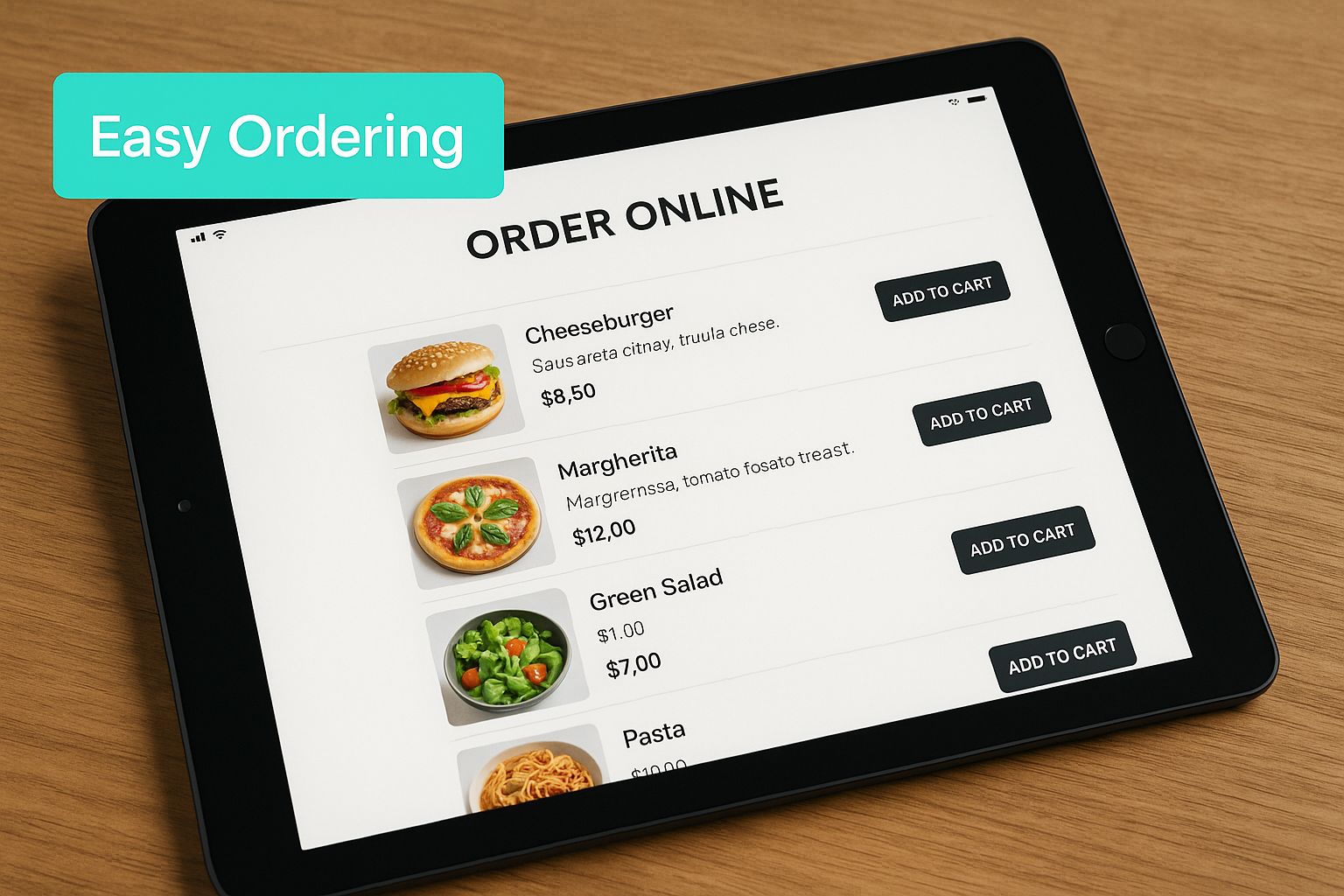
The message is clear: the ordering process has to be straightforward. If customers get frustrated trying to find what they want, they’ll simply order from somewhere else.
Must-Have vs. Nice-to-Have Features
Let's separate the essential tools from the optional upgrades. Think of it as the difference between a basic cash register and a modern Point of Sale (POS) system. Both handle payments, but one gives you far more control over your entire operation.
To help you decide what's critical for your restaurant, here's a breakdown of key features, their priority, and how they impact both your kitchen and your customers.
Essential Online Ordering Features Comparison
Comparison of must-have vs. nice-to-have features for restaurant online ordering systems
| Feature | Priority Level | Impact on Operations | Customer Benefit |
|---|---|---|---|
| Dynamic Menu Management | Must-Have | Lets you instantly update items, prices, and availability, which stops order errors and reduces staff stress. | Sees a correct, current menu, avoiding the letdown of ordering an item that's sold out. |
| Seamless Payment Processing | Must-Have | Guarantees secure, quick, and reliable payments, protecting your revenue and building customer trust. | Enjoys a smooth, secure checkout and doesn't have to worry about payment problems. |
| Mobile-First Design | Must-Have | Meets the needs of the majority of users who order on smartphones, giving them an easy-to-use interface. | Can easily place an order from any device, especially on the go, without awkward zooming or scrolling. |
| Order Tracking | High Priority | Cuts down on "where's my order?" calls by giving customers real-time status updates from start to finish. | Feels informed and less anxious, knowing exactly when their food will be ready for pickup or delivery. |
| Loyalty Program Integration | Nice-to-Have | Fosters repeat business by rewarding regular customers, but it can be added later as your restaurant grows. | Gets rewarded for coming back, building a stronger connection with your restaurant. |
Ultimately, the "must-have" features are the ones that keep your day-to-day operations running smoothly and ensure customers have a positive, hassle-free experience. High-priority and nice-to-have features are excellent for growth but aren't as critical when you're just starting out.
Core Functionality in Detail
A strong restaurant online ordering platform does more than just show a list of your food.
Dynamic Menu Management is your digital 86-board. When the kitchen runs out of brisket, you can pull it from the online menu in seconds. This prevents angry phone calls and saves your regulars from disappointment. This tool also lets you add daily specials or change prices without any trouble.
Likewise, Seamless Payment Processing is not up for debate. Customers expect a secure and simple checkout. If your system seems clumsy or untrustworthy, you could lose sales at the very last step. A dependable payment gateway shows professionalism and protects both you and your diners.
Finally, a mobile-first design is absolutely essential. A huge number of online orders are placed on smartphones, so your menu must be easy to read and navigate on a small screen. This connects perfectly with other modern tools. For example, many restaurants create a QR code menu for their restaurant, which links straight to their mobile-friendly ordering page. This ensures every customer, whether dining in or ordering from home, gets a consistent and easy experience.
Direct Ordering vs. Third-Party Platform Strategy
Deciding on your approach to restaurant online ordering can feel like a classic business crossroads: do you build your own storefront or set up shop in a busy mall? Building your own (direct ordering) gives you complete control and keeps all the profits, while setting up in the mall (third-party platforms) provides instant foot traffic but comes with high rent. Each path has its own set of trade-offs, and many savvy restaurant owners find success by blending both strategies.

The Third-Party Marketplace: Borrowed Exposure
Think of platforms like DoorDash, Grubhub, and Uber Eats as massive digital food courts. They bring a constant stream of hungry customers to your virtual counter, which is a massive boost for visibility. This exposure is vital; estimates show that by 2025, 51% of U.S. consumers will use these apps to find restaurants and order food. This makes them a great tool for attracting new customers, especially if your restaurant is new or still building a local following. You can explore more statistics on the online food delivery market to understand this trend better.
This visibility, however, comes with a hefty price tag. These platforms charge commission fees on every single order, which can range from 15% to 30%. These fees can seriously cut into your profits. You also get very little say in how your brand is presented, and most importantly, you don't own the customer relationship—the platform does.
The Direct Ordering Route: Building Your Brand's Home
A direct ordering system, built right into your own website, is like owning your restaurant's building outright. It takes more work to get customers in the door at first, but every single person who orders is your customer.
The advantages here are significant:
- Higher Profit Margins: Without the high commission fees, you keep nearly all the revenue from every sale.
- Total Brand Control: Your menu, your photos, your special deals—everything is presented exactly the way you want, reflecting your unique brand.
- Direct Customer Connections: You gather valuable customer information like emails and order history. This data is gold for creating targeted marketing, loyalty programs, and building a true community around your food.
The main challenge is marketing. Unlike the ready-made audience on a third-party app, you are fully responsible for bringing people to your website through efforts like local SEO, social media, and email newsletters.
Crafting a Hybrid Strategy
For many small restaurants, the smartest plan isn't choosing one over the other, but using both in a coordinated way. Think of third-party apps as your billboard on a busy highway—they're perfect for grabbing the attention of new people who haven't heard of you yet. Once you have their attention, your mission is to bring them over to your own turf.
Here’s a simple way to make it work:
- Use Third-Party Apps for Discovery: Get your restaurant listed on the big platforms to cast a wide net and reach new potential customers.
- Incentivize Direct Orders: Tuck a small flyer or a card into every third-party delivery bag. Offer a simple discount like, "Get 10% off your next meal when you order directly from our website!"
- Perfect Your Direct Channel: Make sure your website’s ordering process is smooth and easy to use. This encourages those new customers to make the switch for good.
This approach allows you to use the powerful reach of third-party platforms for customer acquisition while guiding your repeat business to your more profitable direct channel.
Setting Up Your Restaurant Online Ordering System
Getting your restaurant online ordering system up and running doesn't have to feel like a massive technical chore. Think of it as building your restaurant's digital storefront—an online version of your brand that makes ordering from you easy and even enjoyable for your customers. This process breaks down into a few key stages: picking your platform, designing your digital menu, and sorting out the operational details.
Choosing Your Foundation: Platform Selection
Your first major decision is selecting the right platform. This choice is the foundation for your entire online operation, and you have a few main options, each with its own advantages.
- All-in-One POS Systems: If you use a modern point-of-sale system like Toast or Square, they often have built-in online ordering features. This is a great path for a smooth operation, as online orders feed directly into your existing kitchen workflow without needing extra steps or equipment.
- Website Builder Plugins: For restaurants with a WordPress website, plugins like WooCommerce can add e-commerce capabilities. This approach offers a lot of control over the look and feel but might require more technical confidence to set up and maintain. If you're building from scratch, guides on designing a coffee shop website template can offer a helpful starting point for your online presence.
- Standalone Ordering Software: Some services focus only on online ordering and can be plugged into almost any website. These are often designed to provide a polished, user-friendly experience right from the start.
Crafting a High-Converting Digital Menu
With your platform chosen, the next critical task is to digitize your menu. This is much more than just listing dishes and prices; it's about digital merchandising. You need to make your food look as good online as it does in person.
First, high-quality photography is essential. You don't need to hire a professional; today's smartphones can capture amazing food photos with good natural light. Just place your dishes near a window and focus on capturing the textures and colors that make your food irresistible.
Next, organize your menu with care. Group items into clear, logical categories like "Starters," "Main Dishes," and "Desserts." It's smart to place your most popular or highest-margin items at the top of each category, as that's where customers tend to look first.
Finally, write descriptions that sell. Instead of a simple "Cheeseburger," try something like, "Our Signature Smash Burger: Two juicy, hand-pressed patties with melted American cheese, crisp lettuce, and our secret house sauce on a toasted brioche bun." This paints a vivid picture and gets the customer's stomach rumbling before they even see the photo.
This example shows a clean, visual menu that makes it simple for customers to find what they're looking for and add it to their cart. The clear layout and appealing images guide the user, making the process smooth and encouraging more sales.
Finalizing the Details: Payments, Taxes, and Testing
Before you go live, a few backend details need your attention. You'll need to securely set up your payment gateway to accept credit cards. It's also vital to double-check that your sales tax rates are programmed correctly—a minor error here can turn into a big headache down the road. If you offer delivery, make sure your delivery zones and any associated fees are clearly defined.
The very last step is thorough testing. Place a few test orders yourself. Go through the entire process a customer would: browse the menu, customize an item, check out, and complete the payment. This is the best way to catch any glitches and ensure everything works perfectly before your first real customer places their restaurant online ordering request.
Integrating Online Orders Into Your Restaurant's Operations
An online ordering system shouldn't just be another piece of tech you tack on; it should be the central hub of your restaurant's daily rhythm. Think of your operation like a well-rehearsed band. The point-of-sale (POS), kitchen display system (KDS), and inventory all need to play in perfect harmony. Without proper integration, you’re left directing separate, clashing sections, which creates operational noise and eats up valuable time.
True integration means an order placed on a customer's phone appears on your kitchen printer or KDS screen instantly—no manual entry needed from your staff. This automatic flow is the secret to handling more orders without adding more chaos.
This connectivity isn't just about making life easier for your team; it directly affects your customer's experience and your bottom line. A key step is to focus on integrating with common restaurant Point of Sale (POS) systems like Heartland POS, which ensures that orders and inventory levels update in real time. This connection stops staff from having to re-punch online orders into the main system, a common source of mistakes and delays during your busiest hours.
The Power of a Unified System
When your systems communicate with each other, you unlock some powerful benefits that simplify your day-to-day. The most important advantages include:
- Real-Time Inventory Sync: Imagine your last portion of signature short ribs is sold to a customer in-house. A connected system instantly marks it as "sold out" on your online menu. This prevents customer disappointment and saves your team from making those awkward "sorry, we're out of that" phone calls.
- Centralized Reporting: Instead of trying to piece together reports from your POS and your online ordering platform, integration combines all your sales data. You get a single, clear view of what’s selling, when, and through which channel, helping you make smarter business decisions.
- Reduced Labor Costs: Automation means you no longer need someone dedicated to watching a tablet, answering calls about online order issues, or manually typing in orders. This frees up your staff to do what they do best: cooking great food and taking care of your guests.
Restaurant System Integration Options
Getting your systems to work together isn't an all-or-nothing deal. The right setup depends on your restaurant's specific needs, order volume, and budget. To help you decide, here’s a look at the common integration options available.
| Integration Type | Complexity Level | Setup Time | Monthly Cost Range | Best For |
|---|---|---|---|---|
| Direct Printer Connection | Low | 1-2 Hours | $0 – $30 | Restaurants wanting a simple way to get online orders directly to the kitchen without manual input. |
| POS System Integration | Medium | 1-3 Days | $30 – $100+ | Businesses looking to unify all orders (dine-in, takeout, online) into one sales and reporting system. |
| KDS & Inventory Sync | High | 1-2 Weeks | $75 – $200+ | High-volume restaurants that need real-time menu updates and precise inventory tracking across all channels. |
As you can see, a simple printer connection is a great starting point, while a full KDS and inventory sync offers the most control for busy establishments.
Ultimately, integrating your restaurant online ordering system turns it from a simple sales tool into a core part of your operation. It cuts down on manual work, minimizes errors, and gives you the data you need to grow your business effectively. Of course, a great system only works if customers can find it. Be sure to check out our guide on local SEO for restaurants to make sure your new online ordering platform gets the visibility it deserves.
Maximizing Restaurant Online Ordering Profitability
An online ordering system is more than a convenience; it’s a powerful engine for growth. But simply turning it on won’t guarantee success. Think of it like this: owning a sports car doesn't automatically make you a race car driver. To win, you must master every gear, corner, and straightaway. Similarly, to get the most from your system, you need to strategically manage your menu, promotions, and customer data.
Engineering Your Menu for Bigger Orders
Your digital menu is your best salesperson, working 24/7. How you arrange it can dramatically influence how much customers spend. This practice, known as menu engineering, is about more than just listing dishes—it’s about guiding customer choices.
- Strategic Item Placement: Place your most profitable dishes at the top of their categories. A customer’s eyes are naturally drawn to the first few items, so showcasing high-margin favorites here is an easy way to boost your average order value (AOV).
- Compelling Descriptions: Don't just list ingredients; paint a picture with your words. Instead of a flat "Fried Chicken Sandwich," try something like, "Our Crispy Buttermilk Fried Chicken Sandwich with Spicy Slaw and House-Made Pickles on a Toasted Brioche Bun." This creates a craving and helps justify a premium price. Food blogs like Pinch of Yum are masters at this, turning simple recipes into must-have experiences with descriptive language.
- Smart Upsells and Add-ons: A great online ordering system makes upselling feel natural. Prompt customers to "Make it a combo" with a drink and fries, or suggest adding bacon or avocado to a burger for a small fee. These small additions add up quickly across hundreds of orders.
Using Data and Promotions to Build Loyalty
Your online ordering system is a goldmine of customer information. It tells you who your regulars are, what they love to order, and how often they come back. With this insight, you can create targeted promotions that build real loyalty without giving away the farm.
Instead of generic discounts, try personalized offers. A simple message like, "We've missed you! Here’s 15% off your next order," sent to a customer who hasn't ordered in a month feels personal and is highly effective at bringing them back. To fully appreciate the financial impact, it's helpful to also understand how to calculate your automation ROI, as each automated offer directly contributes to your bottom line.
Optimizing Operations for Speed and Service
In the world of online ordering, speed is king. The average delivery time is around 35 minutes, but market data shows that 27% of consumers will happily pay more for faster service. This presents a clear opportunity to stand out from the competition. You can explore more insights into food delivery consumer preferences to see how they shape the market.
Managing the flow of orders is crucial. Use your system's controls to manage order volume during peak hours, perhaps by slightly extending prep times to maintain kitchen quality and avoid chaos. On the flip side, you can drive business during slower periods by offering "early bird" or "late night" specials exclusively for online orders.
Digital customer service is another critical piece of the puzzle. When a mistake happens—and it eventually will—how you handle it online defines your brand. A quick, empathetic response paired with a simple offer, like a credit for their next order, can turn a negative experience into a reason for that customer to become even more loyal. Remember, effective marketing is also essential for profitability. If you want to explore this topic further, check out our complete guide on digital marketing for local businesses.
Future-Proofing Your Restaurant Online Ordering Strategy
The way people order food is always on the move. To keep your restaurant a step ahead, you need to look at the horizon and see what’s coming next. Understanding emerging trends isn't just about being prepared; it's about making smart choices today that will benefit your business for years to come. A durable restaurant online ordering strategy is one that's built for tomorrow, not just for what works now.
The industry's growth is hard to ignore. The global market for online food delivery has expanded dramatically and isn't slowing down. Projections show the market's revenue soaring to approximately $1.41 trillion by 2025, with strong growth expected to continue. You can read more about these food delivery statistics to grasp the sheer size of this opportunity. This isn't just about more people ordering; it's about new and different ways they'll be doing it.
Key Trends Shaping the Future
As you look ahead, a few important developments are poised to change the customer experience. Getting familiar with these trends allows you to adjust your approach proactively instead of scrambling to keep up.
- AI-Powered Personalization: Picture your online menu suggesting a side of garlic bread to a customer who always orders pasta. This is the power of AI recommendation engines. They create a smarter, more personal ordering flow that can naturally increase the size of each check.
- Social Commerce Integration: The line between scrolling through social media and shopping is getting thinner. Soon, your customers will be able to place an order directly from a mouth-watering photo on your restaurant's Instagram or a special offer on your Facebook page. This removes friction, turning "that looks delicious" into an immediate sale.
- Voice Ordering: With smart speakers in more homes, ordering food is becoming as easy as having a conversation. Customers will increasingly expect to say, "Hey Google, order my usual from [Your Restaurant's Name]." Getting ready for this means structuring your menu data so voice assistants can easily read and understand it.
Advanced Models for Revenue and Loyalty
It’s not just technology that’s changing; the business models behind online ordering are evolving, too. Two areas to keep a close eye on are subscription services and more sophisticated loyalty programs.
The Rise of Subscriptions and Advanced Loyalty
| Future Model | Description | Benefit for Your Restaurant |
|---|---|---|
| Subscription Services | Customers pay a monthly fee for special perks like free delivery, access to exclusive menu items, or a certain number of meals. | This creates a predictable, recurring revenue stream and builds a strong community around your most dedicated customers. |
| Advanced Loyalty Programs | Moving beyond simple "buy 10, get one free" cards, these programs use data to offer personalized rewards and fun, game-like experiences. | This boosts customer retention by making regulars feel uniquely appreciated and gives you valuable insight into their ordering habits. |
By keeping an eye on these future trends—from AI and social ordering to new payment models—you can ensure your restaurant online ordering strategy remains a powerful engine for growth.
Ready to build an online presence for your restaurant that's ready for the future? Swish Web Designs specializes in creating custom online ordering systems and digital strategies for local businesses. Let us manage your entire online journey so you can focus on what you do best.


