Keep Your Website in Top Shape
This website maintenance checklist provides essential tasks to keep your site secure, fast, and effective. A well-maintained website attracts customers, boosts search engine rankings, and protects your business. From security updates to performance optimization, this list covers everything you need. Following this website maintenance checklist ensures your website stays competitive and provides a positive user experience. Whether you're a restaurant owner, real estate agent, or entrepreneur, these maintenance tips apply to you.
1. Security Updates and Patches
Maintaining a secure website is paramount for any business. A critical component of any website maintenance checklist is the regular installation of security updates and patches. This involves diligently monitoring for updates to your content management system (CMS), plugins, themes, and server software to protect against vulnerabilities and cyber threats. Ignoring these updates can leave your site exposed to malicious attacks, potentially leading to data breaches, reputational damage, and financial losses. This proactive approach is crucial for maintaining website integrity, fostering user trust, and ensuring compliance with security standards, ultimately reducing the risk of malware infections and other security breaches. This process deserves a top spot on your website maintenance checklist because it forms the foundation of a robust online security strategy.
One of the key benefits of regular security updates is the prevention of security breaches and data theft. Vulnerabilities in outdated software are frequently exploited by hackers. By staying up-to-date, you effectively patch these holes before they can be used against you. This protects sensitive customer data, financial information, and proprietary business data from falling into the wrong hands. For e-commerce sites, regular SSL certificate renewals are another crucial aspect of security updates, ensuring encrypted connections and safeguarding customer transactions.
Successful implementation of this process can be seen across various platforms. WordPress, for example, regularly releases core updates and plugin security patches. Drupal, commonly used for government websites, also issues security updates that are essential for maintaining the integrity of these platforms. Similarly, Shopify provides security patches for its online stores, and neglecting these can expose businesses to significant risks.
Applying updates involves more than just clicking a button. It’s a systematic process that should include testing updates in a staging environment before deploying them to your live site. This allows you to identify any potential compatibility issues or broken functionality before they affect your users. Rollback mechanisms are also essential, providing a safety net in case an update causes unexpected problems.
While security updates are essential, they do have some potential downsides. Occasionally, updates can introduce conflicts with existing plugins or themes, leading to broken website functionality. This necessitates thorough testing in a staging environment. Furthermore, the process requires regular monitoring and a time investment, and some critical updates might require immediate attention outside of regular business hours. While updates might cause temporary website downtime, this is a small price to pay for the long-term security and stability of your website.
The following infographic visualizes the key steps in the security update process.
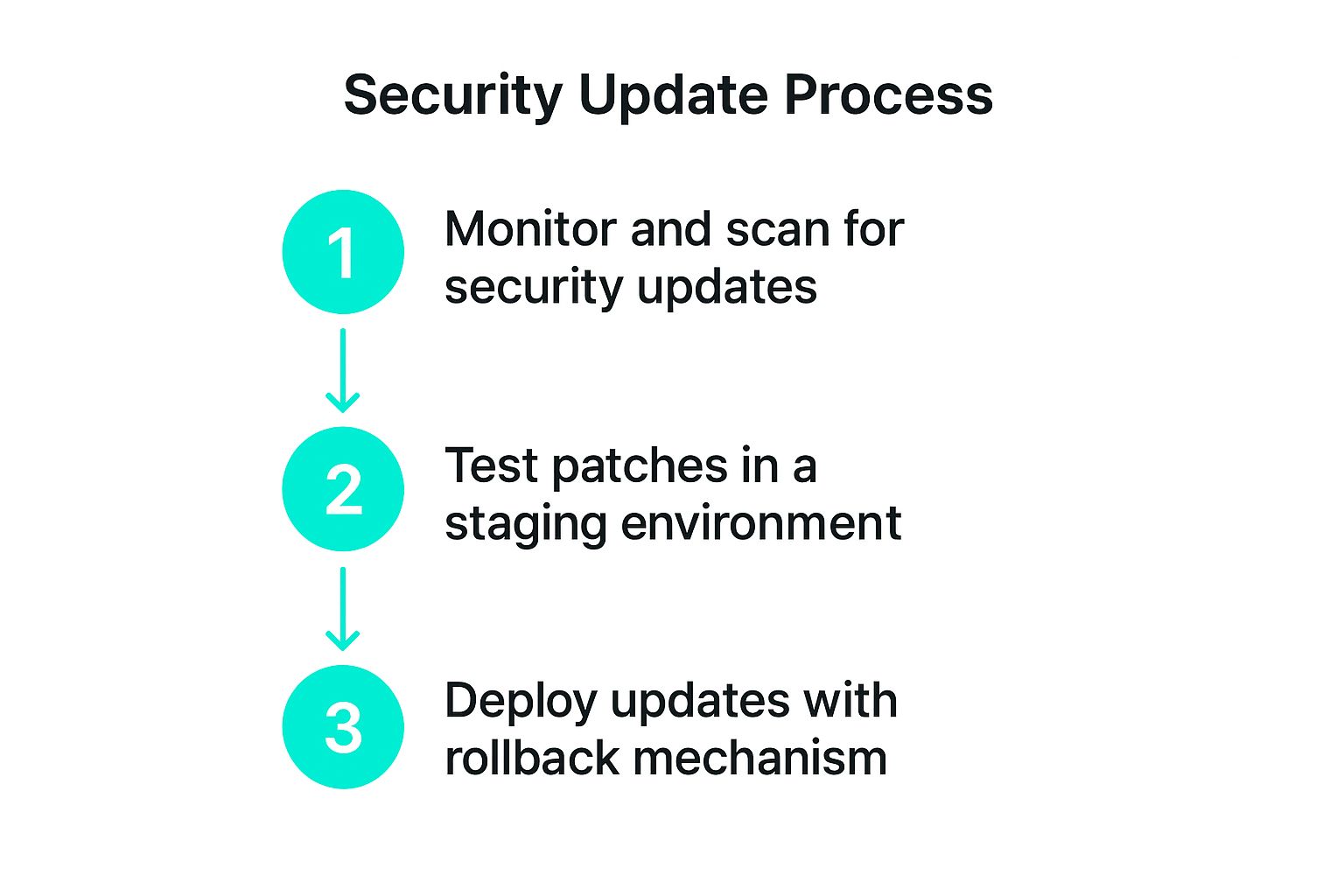
The infographic outlines the three essential steps: monitoring and scanning for security updates, testing patches in a staging environment, and finally, deploying updates with a rollback mechanism in place. The sequential nature of the process emphasizes the importance of careful testing before deploying updates to the live site.
Here are some actionable tips for effectively managing security updates:
- Always test updates in a staging environment first: This allows you to identify any potential issues before they impact your live website.
- Schedule updates during low-traffic periods: This minimizes disruption to your users.
- Maintain a complete backup before applying any updates: This provides a safety net in case something goes wrong.
- Subscribe to security advisory newsletters: Stay informed about the latest vulnerabilities and threats.
- Use automated tools like Wordfence or Sucuri for monitoring: These tools can help automate the process of identifying and applying security updates.
Organizations like the WordPress Security Team, OWASP (Open Web Application Security Project), Sucuri Security, and Cloudflare have been instrumental in popularizing and advocating for proactive security measures, further highlighting the importance of this crucial website maintenance task. By diligently following these practices, you can ensure the long-term security and stability of your website, safeguarding your business and your customers.
2. Website Backup and Recovery
A crucial component of any website maintenance checklist is regular website backup and recovery. This process involves creating and maintaining copies of your website's files, databases, and configurations. These backups serve as a safety net, allowing you to quickly restore your website to a previous state in case of data loss due to security breaches, technical failures, or even accidental deletions. Implementing a robust backup and recovery strategy is akin to having an insurance policy for your online presence. Without it, you risk significant downtime, lost revenue, and damage to your brand reputation. For businesses of all sizes, from e-commerce startups to local nonprofits, a well-executed backup plan is not just recommended, it's essential.

This process typically involves both automated and manual backup procedures. Automated backups are scheduled to occur regularly (e.g., daily, weekly) without manual intervention, ensuring consistency. Manual backups, on the other hand, are initiated as needed, for example, before making significant website changes. Regardless of the method, ensuring the restoration process is verified and documented is paramount. A backup is useless if you can't reliably restore it.
The features that contribute to a comprehensive backup and recovery system include automated scheduled backups, incremental and full backup options, cloud storage integration, and one-click restoration capabilities. Incremental backups save only the changes made since the last backup, saving storage space and time. Full backups, as the name suggests, create a complete copy of your website. Cloud storage integration allows you to store backups securely offsite, protecting against physical disasters. One-click restoration simplifies the recovery process, minimizing downtime. Furthermore, features like backup verification and integrity checks ensure the backups are usable and free from corruption.
The benefits of regular website backups are numerous. They protect against permanent data loss, enabling quick recovery from disasters like server crashes, malware attacks, or accidental deletions. This provides invaluable peace of mind for website owners, knowing their data is safe. Backups also allow for easy rollback of problematic changes, providing a safety net for website updates or modifications. For example, if a plugin update breaks your website, you can quickly restore a previous version from your backup.
However, website backup and recovery also have some drawbacks. Storing backups requires storage space and associated costs, especially for large websites. Large websites can also experience lengthy backup times, potentially impacting server performance. The restoration process can also be complex for novice users, requiring technical expertise. Finally, depending on the backup frequency, real-time data changes might not be captured, potentially resulting in minor data loss in a disaster scenario.
Examples of successful backup and recovery implementations include UpdraftPlus backups for WordPress sites, Amazon S3 automated backups for enterprise websites, cPanel backup solutions for shared hosting, and Git version control for development sites. These tools offer varying levels of automation, storage options, and restoration features to suit different website needs and technical expertise.
Learn more about Website Backup and Recovery to understand the specific solutions available for your website.
Here are some actionable tips to optimize your website backup and recovery strategy:
- Follow the 3-2-1 backup rule: Maintain 3 copies of your backups on 2 different media, with 1 copy stored offsite. This redundancy ensures maximum protection against data loss.
- Test your restoration process regularly: Don't just assume your backups work. Regularly test the restoration process to ensure you can quickly and reliably recover your website in an emergency.
- Store backups in multiple locations: This mitigates the risk of losing all your backups in a single event, such as a fire or natural disaster.
- Document your backup and recovery procedures: Clear documentation ensures anyone can restore the website, even if you're unavailable.
- Automate your backups: Automating the process prevents human error and ensures backups are performed consistently.
By prioritizing website backup and recovery as part of your website maintenance checklist, you're investing in the long-term health and security of your online presence. This proactive approach minimizes downtime, protects your data, and allows you to focus on growing your business with the peace of mind that your website is secure.
3. Performance Monitoring and Optimization
Performance monitoring and optimization is a crucial aspect of website maintenance, focusing on continually evaluating and improving your site's speed, loading times, and overall performance metrics. This process aims to enhance user experience, boost search engine rankings, and ultimately drive more conversions. A slow website can lead to frustrated users, higher bounce rates, and lost revenue, especially for e-commerce businesses. In today’s fast-paced digital world, users expect websites to load quickly and efficiently. If your website doesn't meet these expectations, they're likely to abandon it for a competitor's site. Therefore, incorporating performance monitoring and optimization into your website maintenance checklist is non-negotiable.

This process involves regularly tracking key metrics like Core Web Vitals (a set of metrics focused on user experience that Google uses as ranking signals), server response times, and other performance indicators. These metrics provide valuable insights into how users perceive your website's performance. By analyzing this data, you can identify bottlenecks and areas for improvement. Once you’ve identified areas that need improvement, the optimization phase begins. This can include a variety of techniques, such as optimizing images, leveraging browser caching, implementing a Content Delivery Network (CDN), and optimizing database queries. Learn more about Performance Monitoring and Optimization. Website maintenance often involves small updates and larger development projects. Effectively managing these projects is key to success. For insightful strategies on project management within web development, explore this resource on managing web development projects from Iconcept ltd.
This approach utilizes a range of tools and techniques to monitor and enhance performance. Real-time performance monitoring dashboards provide up-to-the-minute data on website speed and other critical metrics. Page speed analysis tools like Google PageSpeed Insights, GTmetrix, and Pingdom offer detailed reports and recommendations for improvement. Integrating a CDN can significantly reduce latency for users across the globe. Database optimization techniques, such as query optimization and indexing, can improve the efficiency of data retrieval, leading to faster loading times.
There are numerous benefits to prioritizing performance monitoring and optimization as part of your website maintenance checklist. A faster website provides a better user experience, leading to increased engagement and lower bounce rates. Improved performance also boosts your search engine rankings, making your website more visible to potential customers. For e-commerce websites, faster loading times can directly translate to higher conversion rates and increased revenue. Examples of successful implementation include optimizing news websites using Google PageSpeed Insights, implementing a Cloudflare CDN for global e-commerce platforms, compressing and lazy loading images for photography portfolios, and optimizing database queries for membership sites.
While the advantages are clear, there are also some challenges to consider. Implementing some performance optimizations can require technical expertise, especially tasks like database optimization or CDN integration. Achieving and maintaining optimal performance may also require ongoing investment in tools, infrastructure, and development resources. Some optimization techniques can be complex to implement, and over-optimization can sometimes lead to functionality issues. Therefore, a balanced approach, prioritizing the most impactful optimizations and carefully testing any changes, is recommended.
Here are some actionable tips to get you started:
- Utilize performance analysis tools: Regularly use tools like GTmetrix, Pingdom, and Google PageSpeed Insights to identify areas for improvement.
- Optimize images: Compress images using WebP format and implement lazy loading to reduce page load times.
- Implement caching and compression: Leverage browser caching and GZIP compression to minimize the amount of data transferred between the server and the user's browser.
- Monitor Core Web Vitals: Track these crucial metrics to ensure your website meets Google's standards for user experience.
- Consider a CDN: Implementing a Content Delivery Network (CDN) can drastically improve website speed for users around the world.
By incorporating performance monitoring and optimization into your website maintenance checklist, you can ensure that your website remains fast, efficient, and competitive in the online landscape, ultimately contributing to a better user experience and improved business outcomes.
4. Content Review and Updates
A crucial element of any effective website maintenance checklist is regular content review and updates. This involves systematically evaluating and refreshing your website's content to ensure accuracy, relevance, and freshness. For businesses aiming to maintain a strong online presence, content review and updates are not just a good idea—they're a necessity. This is particularly true for target audiences such as small business owners, real estate agents, restaurant owners, entrepreneurs, local businesses, e-commerce startups, home service businesses, non-profits, healthcare providers, and anyone seeking a strong digital marketing presence. Neglecting this aspect of website maintenance can lead to outdated information, broken links, and a stale online presence that damages your credibility and search engine rankings. This process is an essential part of any comprehensive website maintenance checklist and directly impacts your site's performance, user engagement, and search engine optimization (SEO).
How Content Review and Updates Work:
Content review and updates involve a multi-faceted approach. It starts with a thorough content audit to identify outdated information, broken links, and areas for improvement. This can be done manually for smaller websites or using automated tools for larger sites. Once the audit is complete, a content update plan should be developed, often utilizing an editorial calendar to schedule and manage updates systematically. This calendar can include tasks like refreshing blog posts, updating product information, adding new multimedia content, and revising existing pages to align with current business objectives and SEO best practices. This process also incorporates SEO content optimization, ensuring your content utilizes relevant keywords and follows best practices for on-page optimization.
Examples of Successful Implementation:
-
Quarterly Blog Content Refresh for Marketing Agencies: Marketing agencies often refresh their blog content quarterly to ensure the information shared remains relevant and aligned with current industry trends. This includes updating statistics, revisiting case studies, and adding new insights based on recent campaigns.
-
Annual Product Catalog Updates for E-commerce Sites: E-commerce businesses typically perform annual product catalog updates to reflect new product launches, discontinue outdated items, and update pricing and availability.
-
Monthly News and Events Updates for Corporate Websites: Corporate websites often feature a news and events section that requires monthly updates to keep visitors informed about company announcements, upcoming events, and industry news.
-
Seasonal Content Updates for Retail Businesses: Retail businesses leverage seasonal content updates to promote seasonal sales, highlight new product lines, and engage customers with relevant holiday-themed content. This practice is key for maintaining a fresh and engaging user experience.
Benefits of Content Review and Updates:
-
Maintains Website Relevance and Accuracy: In dynamic industries, information can quickly become outdated. Regular updates ensure your website remains a reliable source of accurate information.
-
Improves Search Engine Rankings: Search engines favor websites with fresh, relevant content. Consistent updates signal to search engines that your site is actively maintained and provides valuable information, leading to higher rankings in search results. This is crucial for appearing higher on search engine results pages (SERPs) for relevant keywords like "website maintenance checklist."
-
Enhances User Engagement and Trust: Up-to-date content keeps visitors engaged and fosters trust in your brand. It demonstrates that you care about providing valuable information and maintaining a high-quality website experience.
-
Supports Business Growth Objectives: By aligning content with current business goals, you can effectively promote new products, services, and initiatives, driving conversions and achieving your business objectives.
Actionable Tips for Website Maintenance Checklist Item #4:
-
Create a Content Calendar: A content calendar helps you schedule and manage content updates systematically, ensuring consistency and efficiency.
-
Use Analytics to Identify Top-Performing Content for Updates: Focus on updating your most popular content to maximize its impact and reach a wider audience.
-
Implement Content Expiration Dates for Time-Sensitive Information: For content with a limited shelf life, set expiration dates to automatically remove or flag it for review.
-
Regularly Update Contact Information and Business Hours: Ensure that your contact details and business hours are always accurate to avoid frustrating potential customers.
-
Refresh Meta Descriptions and Title Tags for SEO: Optimizing your meta descriptions and title tags helps improve your website's visibility in search results and attract more relevant traffic.
Pros and Cons:
-
Pros: Maintaining relevance and accuracy, improving search engine rankings, enhancing user engagement and trust, supporting business growth.
-
Cons: Time-intensive for large websites, requires a consistent content strategy, may need specialized writing skills, and can be challenging to maintain consistency across teams.
By incorporating content review and updates into your website maintenance checklist, you can ensure that your website remains a valuable asset that drives traffic, generates leads, and supports your business goals. Popularized by industry leaders like HubSpot, Content Marketing Institute, Yoast SEO, and CoSchedule, this practice is a cornerstone of effective website management. It's a critical element for anyone seeking to improve their online presence, from local small business owners to large corporations.
5. Broken Link Detection and Repair
Broken links, often leading to frustrating 404 error pages, are a common website ailment that can significantly impact user experience, SEO, and overall site credibility. Regularly checking for and fixing these broken links is a crucial part of any website maintenance checklist. This process involves systematically identifying and repairing both internal links (pointing to pages within your own website) and external links (leading to other websites). This ensures smooth navigation, preserves your search engine ranking, and presents a professional image to your visitors. For small business owners, real estate agents, restaurant owners, entrepreneurs, and any local business striving for a robust online presence, addressing broken links is not just a technical task, but a vital step in maintaining a healthy and effective website.
Broken link detection and repair involves several key aspects: identifying broken links, understanding the cause, and implementing the appropriate fix. This might involve updating a link to a page that has moved, removing a link to a resource that no longer exists, or implementing a redirect to guide users to the correct location. Neglecting broken links can lead to a cascade of negative consequences, including:
- Poor User Experience: Imagine a potential customer navigating your website, eager to learn more about your services, only to be met with a dead end. Broken links disrupt the user journey, leading to frustration and potentially driving visitors away.
- Damaged SEO: Search engines like Google use links to understand the structure and relevance of your website. Broken links can hinder their ability to crawl and index your site effectively, potentially impacting your search rankings and visibility. For businesses relying on organic search traffic, this can be detrimental.
- Lost Link Equity: "Link equity" refers to the value passed between websites through links. When you have broken internal links, you're essentially wasting this valuable equity that could be strengthening other pages on your site. Similarly, broken external links mean you're losing the potential benefit of associating your site with reputable external resources.
- Diminished Credibility: A website riddled with broken links gives the impression of neglect and unprofessionalism. This can erode trust in your brand and discourage visitors from engaging with your content or services.
Fortunately, a variety of tools and techniques are available to streamline the process of broken link detection and repair. Automated link scanning tools like Screaming Frog (popular for enterprise-level websites), Ahrefs, and the Broken Link Checker plugin for WordPress, make it easy to identify broken links across your entire website. Google Search Console provides valuable data on 404 errors encountered by users, offering insights into specific pages that need attention. Even small business owners with limited technical expertise can leverage these tools to maintain a healthy link profile.
Actionable Tips for Effective Broken Link Management:
- Regularly Scan Your Website: Depending on the size and complexity of your site, schedule regular scans using a chosen tool. For smaller websites, a monthly check might suffice, while larger sites may benefit from weekly or even daily scans.
- Monitor Google Search Console: Keep a close eye on the 404 error reports in Google Search Console. This will alert you to broken links that are impacting user experience and provide specific URLs requiring attention.
- Implement 301 Redirects: When content is permanently moved, use 301 redirects to guide users and search engines to the new location. This preserves link equity and prevents users from encountering 404 errors.
- Create a Custom 404 Page: While preventing 404 errors is the goal, a well-designed custom 404 page can mitigate the negative impact of a broken link. Include helpful navigation options, a search bar, and a friendly message to guide users back to relevant content.
- Prioritize External Link Checks: External links are more prone to breaking as you have no control over the external website. Check these links more frequently, especially those linking to crucial resources.
- Don't Rely Solely on Automated Tools: While automated tools are invaluable, occasional manual checks can help identify issues that might be missed by automated scans.
By incorporating broken link detection and repair into your regular website maintenance routine, you can ensure a smooth user experience, maintain your search engine ranking, and project a professional image to your audience. Whether you're a small business owner managing a simple website or an e-commerce startup with a complex online store, addressing broken links is a fundamental aspect of website health and success. This proactive approach will save you time and resources in the long run, contributing to a more effective and engaging online presence.
6. Database Maintenance and Optimization
Database maintenance and optimization is a critical aspect of your website maintenance checklist, especially as your website grows and handles more data. It involves a series of tasks aimed at keeping your website's database healthy, efficient, and performing optimally. This process encompasses cleaning up unnecessary data, optimizing database queries, updating database software, and ensuring efficient data storage and retrieval. For anyone managing a website, from small business owners to e-commerce startups, understanding and implementing these practices is crucial for long-term success. A well-maintained database directly impacts your website's speed, stability, and overall user experience, making it an essential element of any comprehensive website maintenance checklist.
Why Database Maintenance Matters
Think of your website's database as its engine room. It powers everything from displaying product information and processing orders to storing user accounts and managing content. Over time, this engine room can become cluttered with unnecessary data like spam comments, old revisions, and deleted user information. This digital clutter slows down your website, consumes valuable server resources, and increases the risk of database errors. Regularly scheduled database maintenance and optimization is akin to a tune-up for your engine room, ensuring smooth and efficient operation.
Key Features of Database Maintenance and Optimization:
- Database Cleanup and Optimization: Removing unnecessary data, optimizing table structures, and repairing corrupted entries.
- Query Performance Analysis: Identifying and optimizing slow-running database queries that can impact website loading times.
- Index Optimization: Creating and managing database indexes to speed up data retrieval and improve query performance.
- Database Backup and Recovery: Regularly backing up your database to protect against data loss and ensuring a quick recovery in case of emergencies.
- Storage Space Management: Monitoring and managing database storage space to prevent performance bottlenecks and ensure efficient data storage.
Benefits of Regular Database Maintenance:
- Improves Website Loading Speed: A clean and optimized database leads to faster data retrieval, resulting in quicker page load times and a better user experience. This is particularly crucial for e-commerce websites, where slow loading times can directly impact sales.
- Reduces Server Resource Usage: Optimized databases consume fewer server resources, reducing hosting costs and improving overall server performance.
- Prevents Database Corruption: Regular maintenance helps identify and fix potential database issues before they escalate into major problems, preventing data corruption and website downtime.
- Enhances Overall Site Stability: A healthy database contributes to a more stable website, minimizing errors and improving overall reliability.
Potential Drawbacks:
While the benefits are substantial, it's important to be aware of the potential drawbacks:
- Requires Technical Database Knowledge: Implementing some optimization techniques may require a degree of technical expertise. For non-technical users, seeking professional assistance is recommended.
- Risk of Data Loss if Not Done Properly: Incorrectly executing database operations can lead to data loss. Always back up your database before performing any maintenance.
- Can Cause Temporary Site Downtime: Some maintenance tasks may require temporarily taking your website offline. Schedule these tasks during off-peak hours to minimize disruption.
- May Need Specialized Tools or Expertise: Certain optimization tasks may require the use of specialized tools or the expertise of a database administrator.
Examples of Database Maintenance in Action:
- WordPress Database Optimization using WP-Optimize: This popular plugin simplifies WordPress database cleanup by removing unnecessary data like spam comments and post revisions.
- MySQL Database Maintenance for E-commerce Platforms: Optimizing MySQL databases for e-commerce platforms can significantly improve performance and handle increasing transaction volumes.
- MongoDB Optimization for Content Management Systems: MongoDB's flexible schema makes it a popular choice for content management systems. Regular maintenance ensures efficient data retrieval and storage.
- PostgreSQL Maintenance for Enterprise Applications: PostgreSQL's robustness and scalability make it suitable for enterprise applications, where regular maintenance is crucial for maintaining performance and stability.
Actionable Tips for Website Owners:
- Always Backup Your Database Before Optimization: This is the most important step. A backup ensures you can restore your database in case of any errors.
- Remove Spam Comments, Revisions, and Unused Data: Regularly clean up unnecessary data to reduce database size and improve performance.
- Optimize Database Tables and Repair Corrupted Entries: Use database optimization tools or consult a database administrator to optimize table structures and repair any corrupted entries.
- Monitor Database Size and Performance Metrics: Regularly monitor database size and performance indicators to identify potential issues early on.
- Use Plugins like WP-Optimize for WordPress Sites: Leverage available plugins and tools to simplify database maintenance tasks.
By incorporating database maintenance and optimization into your website maintenance checklist, you are investing in the long-term health, performance, and stability of your online presence. This proactive approach ensures a smooth user experience, minimizes downtime, and allows your website to handle the demands of a growing online audience. Whether you're a local business owner, an e-commerce startup, or managing a complex web application, regular database maintenance is essential for achieving online success.
7. SSL Certificate Monitoring and Renewal
Maintaining a secure website is paramount for any online presence, and a crucial aspect of this is SSL certificate monitoring and renewal. This process ensures that your website maintains secure HTTPS connections, protects sensitive user data, and avoids those dreaded browser security warnings that can drive customers away. Including SSL certificate management in your website maintenance checklist is non-negotiable for building trust, preserving your SEO rankings, and ensuring the smooth operation of your online business.
An SSL (Secure Sockets Layer) certificate is a digital certificate that encrypts the communication between a user's browser and your web server. This encryption prevents eavesdropping and data theft, safeguarding sensitive information like passwords, credit card details, and personal data. When a user visits a website secured with an SSL certificate, their browser displays a padlock icon in the address bar, indicating a secure connection. Without a valid SSL certificate, browsers display warnings, potentially scaring away visitors and harming your brand's reputation.
How SSL Certificate Monitoring and Renewal Works:
The process involves regularly checking the expiration date of your SSL certificate and renewing it before it expires. This can be done manually, but automated renewal systems are highly recommended. These systems monitor your certificate's validity and automatically renew it, saving you time and preventing potential downtime. The process also includes validating the certificate chain, ensuring that the certificate is issued by a trusted Certificate Authority (CA), and implementing proper SSL configurations on your web server. Regularly updating security protocols and checking for mixed content (where some elements on a secure page are loaded over HTTP) are also crucial for maintaining a secure website.
Features of Effective SSL Certificate Management:
- Certificate Expiration Monitoring: Automated systems track your certificate's expiration date and send alerts well in advance.
- Automated Renewal Systems: Simplify the renewal process and minimize the risk of expiration-related downtime.
- SSL Configuration Validation: Ensures your server is configured correctly to use the SSL certificate effectively.
- Security Protocol Updates: Keeps your website up-to-date with the latest security standards and best practices.
- Mixed Content Detection: Identifies and corrects instances of mixed content that can compromise security.
Pros of Maintaining Valid SSL Certificates:
- Ensures Data Encryption and Security: Protects user data from interception and theft.
- Maintains User Trust and Confidence: The padlock icon and HTTPS in the address bar signal a secure site, building trust with visitors.
- Prevents Browser Security Warnings: Avoids alarming warnings that can deter potential customers.
- Required for Payment Processing: Essential for accepting online payments and complying with PCI DSS standards.
- SEO Benefits: Search engines favor secure websites, boosting your rankings.
Cons of Neglecting SSL Certificates:
- Renewal Fees for Premium Certificates: While free options like Let's Encrypt exist, premium certificates incur renewal fees.
- Potential Site Downtime if Expired: Expired certificates can cause your website to become inaccessible.
- Configuration Errors Can Break Site Functionality: Incorrect SSL configuration can lead to website errors.
- Different Certificate Types Have Varying Complexity: Choosing the right certificate type can be challenging.
Examples of Successful Implementation:
- Let's Encrypt: A popular non-profit Certificate Authority that offers free SSL certificates with automated renewal.
- Cloudflare: Provides comprehensive SSL management services, including automated renewal and configuration, especially suitable for enterprise sites.
- DigiCert: Offers premium SSL certificates with robust features and support, ideal for e-commerce businesses.
- SSL Labs: A free online tool for testing your SSL certificate configuration and identifying potential vulnerabilities.
Actionable Tips for Website Owners:
- Set Up Automated Renewal Notifications: Configure reminders 30-60 days before expiration to avoid last-minute scrambling.
- Use Tools like SSL Labs: Regularly test your certificate configuration to identify and fix vulnerabilities.
- Consider Free Options like Let's Encrypt: A cost-effective solution for basic SSL needs.
- Monitor for Mixed Content Issues After SSL Implementation: Ensure all elements on your site are loaded over HTTPS.
- Keep Certificate Private Keys Secure and Backed Up: Protect your private keys to prevent unauthorized access and ensure you can restore your certificate if needed.
Why SSL Certificate Monitoring and Renewal is Essential for Your Website Maintenance Checklist:
For any business relying on an online presence – from e-commerce startups and local restaurants to healthcare providers and non-profits – a valid SSL certificate is no longer optional. It's a fundamental requirement for maintaining a secure, trustworthy, and successful website. By incorporating SSL certificate monitoring and renewal into your website maintenance checklist, you demonstrate a commitment to protecting your users' data, safeguarding your brand reputation, and ensuring the smooth operation of your online business. Ignoring this crucial aspect can have serious consequences, impacting everything from customer trust and SEO rankings to your ability to process online payments. Investing the time and effort in proper SSL management is an investment in the long-term success of your website.
8. User Experience and Accessibility Testing
User Experience (UX) and Accessibility Testing is a crucial component of any website maintenance checklist. It involves regularly evaluating how easy and enjoyable your website is to use for all visitors, including those with disabilities. This testing encompasses a range of checks, from ensuring your website is accessible on different devices and browsers to identifying usability issues that might hinder user engagement. In essence, it's about making sure your website is user-friendly, inclusive, and performs as expected for everyone.
This aspect of website maintenance is particularly vital for small businesses, real estate agents, restaurant owners, e-commerce startups, home service businesses, local nonprofits, healthcare providers, and essentially any business owner seeking a strong digital presence. Why? Because a positive user experience translates directly to increased customer satisfaction, improved conversion rates, and a stronger brand reputation. Imagine a potential customer navigating your website on their mobile phone only to find it slow, difficult to read, or impossible to complete a purchase. This negative experience could lead them to abandon your site and seek services elsewhere.
User Experience and Accessibility Testing encompasses several key features:
- Accessibility Compliance Testing (WCAG Guidelines): This ensures your website meets the Web Content Accessibility Guidelines (WCAG), a set of international standards for web accessibility. Compliance with WCAG not only makes your website usable for people with disabilities, but also improves its overall usability and SEO.
- Cross-Browser Compatibility Checks: These tests verify your website looks and functions correctly across different web browsers (Chrome, Firefox, Safari, Edge, etc.) and their various versions. In today's fragmented browser landscape, cross-browser compatibility is essential for reaching the widest possible audience.
- Mobile Responsiveness Testing: This ensures your website adapts seamlessly to different screen sizes and devices, from smartphones and tablets to desktops. With the growing number of mobile users, a responsive website is no longer a luxury but a necessity.
- User Journey Analysis: This involves mapping out the steps users take to achieve specific goals on your website, like making a purchase or filling out a contact form. Analyzing user journeys helps identify pain points and areas for improvement in the user flow.
- Form Functionality Testing: This involves rigorously testing all forms on your website to ensure they function correctly, submit data accurately, and provide appropriate feedback to the user. Faulty forms can lead to lost leads and frustrated customers.
Implementing UX and Accessibility testing has several benefits:
- Ensures Inclusive Access for All Users: By adhering to WCAG guidelines, you make your website accessible to people with disabilities, broadening your reach and demonstrating your commitment to inclusivity.
- Improves User Satisfaction and Engagement: A user-friendly website encourages visitors to stay longer, explore more content, and ultimately convert into customers.
- Reduces Legal Compliance Risks: WCAG compliance helps mitigate the risk of legal challenges related to website accessibility.
- Enhances Brand Reputation and Reach: A website that is accessible and easy to use reflects positively on your brand and expands your potential customer base.
However, there are also challenges to consider:
- Can be Time-Intensive and Complex: Thorough testing requires time and effort, especially for large and complex websites.
- May Require Specialized Testing Tools: Some accessibility and usability testing requires specialized software or expertise.
- Accessibility Fixes Can Be Technically Challenging: Implementing some accessibility fixes may require significant code changes or website restructuring.
- Requires Ongoing Testing as Content Changes: Website content updates can introduce new accessibility or usability issues, necessitating ongoing testing.
Examples of successful implementations include WAVE accessibility testing used by government websites, BrowserStack for cross-browser testing of SaaS platforms, the Google Mobile-Friendly Test for checking responsive design, and axe-core for accessibility testing on e-commerce sites. These tools and services provide valuable insights into your website's performance and accessibility.
Here are some actionable tips for implementing UX and Accessibility Testing:
- Use automated tools like WAVE, axe, or Lighthouse for initial testing: These tools provide a quick and easy way to identify common accessibility and performance issues.
- Test on real devices, not just browser developer tools: While developer tools are helpful, they don't fully replicate the real-world experience of using different devices.
- Include users with disabilities in testing processes: Gathering feedback from real users with disabilities provides invaluable insights into accessibility challenges.
- Check color contrast ratios and keyboard navigation: These are critical aspects of web accessibility for users with visual impairments and mobility limitations.
- Validate HTML and CSS for better compatibility: Ensuring clean and valid code improves cross-browser compatibility and overall website performance.
Learn more about User Experience and Accessibility Testing
By incorporating User Experience and Accessibility Testing into your website maintenance checklist, you invest in creating a website that is inclusive, user-friendly, and ultimately more successful in achieving your business goals. This vital process ensures your online presence effectively serves all potential customers, regardless of their abilities or how they access your site.
Website Maintenance Tasks Comparison
| Task | Implementation Complexity 🔄 | Resource Requirements ⚡ | Expected Outcomes 📊 | Ideal Use Cases 💡 | Key Advantages ⭐ |
|---|---|---|---|---|---|
| Security Updates and Patches | Medium to High: requires testing, monitoring, rollback mechanisms | Moderate: staging environments, tools for scanning | High: prevents breaches, ensures compliance | Critical for all CMS and ecommerce sites | Strong security posture, risk reduction |
| Website Backup and Recovery | Medium: setup automated/manual backups, restore testing | Moderate to High: storage space, cloud services | High: data loss prevention, fast recovery | Sites needing disaster recovery and data safety | Reliable recovery, peace of mind |
| Performance Monitoring and Optimization | High: continuous monitoring, technical optimization | Moderate: monitoring and optimization tools | High: improved speed, UX, SEO rankings | Sites focused on speed and engagement | Better user experience, search ranking |
| Content Review and Updates | Medium: editorial workflows, SEO updates | Moderate: skilled content creators, analytics | Medium-High: fresh, relevant content | Marketing sites, blogs, ecommerce catalogs | Keeps content relevant, improves SEO |
| Broken Link Detection and Repair | Low to Medium: automated scans, manual fixes | Low to Moderate: link checking tools | Medium-High: improved UX, SEO preservation | Sites with extensive internal/external links | Preserves SEO value, reduces frustration |
| Database Maintenance and Optimization | Medium to High: requires technical database skills | Moderate: database tools and backups | Medium: faster load times, stability | Data-heavy and database-driven websites | Enhances speed, stability |
| SSL Certificate Monitoring and Renewal | Low to Medium: monitoring, renewal procedures | Low: renewal fees, monitoring tools | High: secured connections, trust, SEO | All sites with HTTPS and payment functions | Ensures security, trust, compliance |
| User Experience and Accessibility Testing | Medium to High: specialized tools, ongoing tests | Moderate: testing tools, real devices, user testing | Medium-High: inclusive UX, legal compliance | Sites prioritizing accessibility and UX | Broad audience access, improved engagement |
Ready to Streamline Your Website Maintenance?
This website maintenance checklist provides a crucial roadmap for ensuring your online presence remains robust, secure, and effective. From essential security updates and performance optimization to content refreshes and user experience testing, each item plays a vital role in maximizing your website's potential. By consistently addressing these key areas, you not only safeguard your site against potential issues but also create a seamless and engaging experience for your visitors. Mastering these website maintenance practices allows your business to thrive in the competitive digital landscape, driving growth and achieving your online objectives. Whether you're a restaurant owner looking to optimize your online ordering system, a real estate agent needing a flawless MLS-integrated website, or an e-commerce startup seeking bespoke web applications, a well-maintained website is the foundation of your online success.
Keeping up with all these tasks can feel overwhelming, but it doesn’t have to be. A well-maintained website translates to a better user experience, higher search engine rankings, and ultimately, more business. Taking proactive steps to optimize your site’s performance, security, and content keeps you ahead of the competition and ensures your website remains a valuable asset for achieving your business goals.
Ready to offload the complexities of website maintenance and ensure your digital presence is always at its best? Swish Web Designs offers comprehensive website maintenance services tailored to your specific needs, covering everything from security updates to performance optimization. Visit Swish Web Designs today to learn how we can help you maintain a thriving online presence and free up your time to focus on growing your business.


