Understanding What Really Drives Website Design Cost

Trying to get a single, flat price for a website is like asking, "How much does a house cost?" The answer depends entirely on what you're building. A cozy one-bedroom bungalow is worlds apart from a sprawling luxury mansion, yet both are houses. Their purpose, size, and features dictate the final price tag. The website design cost works the same way; it's not one number but a total of several key decisions you'll make.
Think about that custom home. The price isn't just about square footage. It’s shaped by the quality of materials (granite countertops vs. laminate), the architectural complexity (a simple rectangle vs. a multi-level home with unique angles), and custom add-ons like a home theater or a pool. Your website's price is determined by the specific "materials" and "blueprints" you select for its construction.
The Core Cost Drivers Explained
At its heart, your website investment comes down to three main factors: size, complexity, and customization. These elements work together to define the scope of your project and, ultimately, your budget.
-
Size (Scope & Pages): This is the most straightforward part. A simple five-page "brochure" website for a local coffee shop will naturally cost less than a 50-page corporate site with detailed service sections, case studies, and a large blog. More pages mean more time spent on design, content writing, and development.
-
Complexity (Functionality): This is where the price can really start to change. A basic informational site is much simpler to build than one with interactive capabilities. For example, adding an e-commerce shopping cart, a member login area, a real-time booking system, or a property listings feed introduces technical challenges that require expert development work.
-
Customization (Design & Branding): Using a pre-made template is the most budget-friendly route. However, a fully custom design, created from scratch to match your unique brand identity with original graphics, animations, and user interface details, demands a much larger investment in professional design and development time. Adhering to established web design best practices is essential during this phase to ensure a strong return on that investment.
Unpacking Real-World Pricing
Knowing these drivers helps explain why you might get wildly different quotes from different designers or agencies. To go deeper, decoding website design costing can offer more detailed insights into how professionals build their proposals. This knowledge helps you assess quotes based on the value you're receiving, not just the final number.
In 2025, a basic but professional website design typically falls in the $6,500 to $15,000 range. This covers everything from simple brochure sites to more involved solutions for growing small businesses. Interestingly, about 42% of companies are now opting to manage their web design with in-house teams, giving them more direct control. For a closer look at market trends, you can discover more web design statistics on VWO.com. This shift shows a clear commitment from businesses to invest seriously in their online presence, whether they build it themselves or hire an expert partner.
Decoding Costs by Website Type and Complexity
Just like a neighborhood food truck and a five-star restaurant both serve food but operate on vastly different scales, websites serve different business goals, and their costs reflect that reality. A simple online brochure for a local plumber has entirely different needs than a custom real estate platform with live property listings. The final website design cost is a direct result of the specific functions a site must perform.
This is where we get into the nitty-gritty of how features and complexity translate into actual dollars. The pricing model a designer or agency uses—whether hourly, fixed-price, or value-based—is a core part of this calculation.
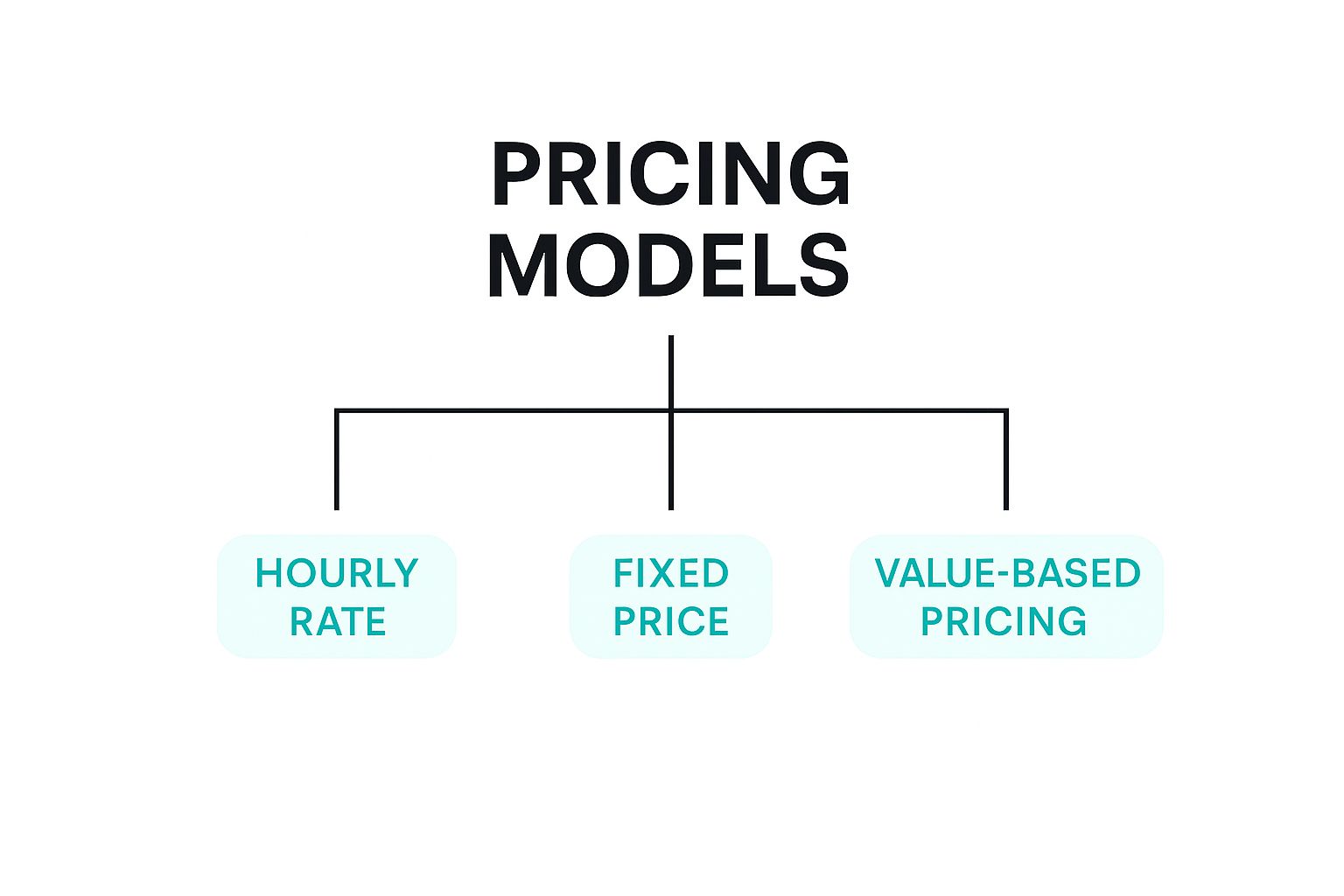
As you can see, the project's complexity often determines which pricing approach makes the most sense. Let’s break down the most common website types to see how this works in practice.
The Basic Business & Portfolio Website
Think of this as your digital business card or a high-quality brochure. It's designed to build credibility, provide essential information, and give potential customers an easy way to get in touch. Imagine a local bakery showing its daily specials and location, a photographer displaying a work gallery, or a consultant outlining their services.
Typical Features:
- 5-10 pages (Home, About, Services, Gallery/Portfolio, Contact)
- Standard contact form
- Mobile-responsive design
- Basic SEO setup
- Social media integration
The complexity here is low. The main goal is a clean design, clear navigation, and a professional look. While it sounds simple, the real work lies in creating a unique design that reflects a brand's personality, which is what separates a professional build from a generic template. It's also useful to consider how long these projects take; our guide on the typical website development timeline offers more detail on that front.
The E-commerce and Membership Site
This is a significant step up in complexity. These websites are built to handle financial transactions or manage user accounts. An e-commerce site for a boutique clothing store, for instance, needs more than just nice product photos. It requires secure payment gateways, inventory tracking, product management systems, and customer account portals. Each of these features adds another layer of development and security.
Similarly, a membership site—like an online course platform or a premium content hub—needs a solid system to manage user sign-ups, control access to different content tiers, and process recurring payments. The challenge is creating a secure and smooth user experience that makes the membership fee feel worthwhile.
The Custom Web Application
At the highest end of the complexity scale are custom web applications. These aren't just websites; they're unique software solutions built to solve a specific business problem.
Examples include:
- A multi-vendor marketplace like Etsy, connecting buyers with sellers.
- A real estate platform with advanced property search filters and agent-specific portals.
- A custom online ordering system for a restaurant chain that integrates directly with its kitchen.
These projects demand a major investment in backend development, database architecture, and custom user interface (UI) design. The cost is driven by the sheer number of unique, interconnected features that must be built from scratch to function together perfectly.
To put these different types into perspective, let's look at how their costs, timelines, and features compare.
| Website Type | Typical Cost Range | Development Hours | Key Features |
|---|---|---|---|
| Basic Brochure Site | $3,000 – $10,000 | 30 – 100 hours | 5-10 static pages, contact form, responsive design, basic SEO |
| Portfolio Website | $6,000 – $15,000 | 60 – 150 hours | Advanced gallery/portfolio, high-quality visuals, unique branding |
| Small E-commerce Store | $10,000 – $25,000 | 100 – 250 hours | Product pages, shopping cart, payment gateway, basic inventory |
| Large E-commerce Store | $25,000 – $50,000+ | 250 – 500+ hours | Advanced inventory, customer accounts, order management, integrations |
| Custom Web Application | $50,000 – $145,000+ | 500 – 1,500+ hours | Custom user flows, database architecture, third-party APIs, user management |
This table shows a clear pattern: as features and custom requirements increase, so do the hours and the cost.
Ultimately, understanding where your project fits on this spectrum is the first step toward building a realistic budget. The global range for website development costs in 2025 can stretch from $1,000 to over $145,000, with large-scale custom applications sitting firmly at the higher end. Even a simple landing page can cost around $5,000, while portfolio sites often start in the $6,000 to $7,000 range. You can explore more data on website development costs to get a broader view of the market.
Freelancers vs Agencies vs DIY: Making the Right Choice

Deciding who will build your website is just as important as deciding what features it needs. Think of it like planning a cross-country trip. You could drive your own car (DIY), hire a skilled driver with their own sedan (freelancer), or book a full-service tour bus with a dedicated crew (agency). Each choice gets you to your destination, but the journey, cost, and level of support are worlds apart. Your final website design cost is directly linked to this decision.
Do-It-Yourself (DIY) Website Builders
Platforms like Wix, Squarespace, or GoDaddy's Website Builder are the "drive your own car" option. They give you the keys, offering drag-and-drop tools and ready-made templates to get you started quickly.
- Pros: This path has the lowest upfront cost, the fastest setup time, and you maintain complete creative control—within the platform's boundaries.
- Cons: The biggest hidden cost is your own time, spent both learning the system and actually building the site. You're also limited by the platform's features, which can become a roadblock as your business expands and needs more specialized functions.
While DIY tools are accessible, professional expertise brings a different level of problem-solving. It's helpful to understand why professional designers often outperform AI tools like ChatGPT, as human creativity can address challenges that automated systems miss.
Hiring a Freelancer
A freelancer is your expert, independent driver. They bring specialized skills to the table, whether it's in graphic design, development, or SEO. For many small businesses, this is the ideal middle ground, providing a professional result without the expense of a large team. A good freelancer acts as a partner who is genuinely invested in your project's success.
The main drawback is that you are relying on a single person. Their availability can create bottlenecks. If your freelancer gets sick, takes a vacation, or is juggling multiple clients, your project could face delays. Finding a dependable professional with a solid reputation is key.
Partnering with a Web Design Agency
An agency is the all-inclusive tour bus. You don't just get a driver; you get a whole crew. This includes project managers, strategists, designers, developers, copywriters, and SEO specialists. This team-based approach ensures every element of your website works in harmony, from the initial planning to post-launch support.
The primary advantage here is the deep pool of collective knowledge and resources. There’s always someone on hand to tackle an issue, which provides security and keeps the project moving forward. Naturally, this comprehensive service comes with a higher price tag, making it a better choice for businesses with larger budgets and more complex needs.
To help you weigh your options, here’s a look at how these providers compare on cost and what they’re best suited for.
Service Provider Cost Comparison
Side-by-side comparison of freelancers, agencies, and DIY solutions with hourly rates and project costs
| Provider Type | Hourly Rate | Project Range | Best For | Pros | Cons |
|---|---|---|---|---|---|
| DIY Builder | $0 (plus subscription fees) | $100 – $500 (annual fees) | Hobbyists, brand new businesses, or those on a very tight budget. | Lowest upfront cost, total control, fast to get started. | Time-intensive, limited features, potential for unprofessional look. |
| Freelancer | $20 – $100+ | $500 – $10,000+ | Small to medium businesses needing a professional custom site without a huge budget. | Cost-effective expertise, direct communication, flexible. | Single point of failure, limited availability, narrower skillset than a team. |
| Agency | $100 – $250+ | $10,000 – $100,000+ | Established businesses, complex projects, or those needing a full-service strategy. | Diverse expertise, dedicated team, reliable and scalable. | Highest cost, less personal connection, can be slower to start. |
As you can see, costs vary widely. A freelancer’s hourly rate can range from $20 to over $100, putting typical project costs anywhere from $500 to more than $10,000. Agencies, with their higher overhead and larger teams, operate at a higher price point. For a more detailed breakdown of freelancer rates, you can discover more insights about design costs on Fiverr.com.
Ultimately, choosing the right partner requires an honest look at your budget, your timeline, and how much you want to be involved in the process.
Hidden Expenses That Blindside Most Business Owners
The initial quote you get for a website build might feel like the finish line, but it’s really just the starting gun. Think of it like buying a car. The sticker price is what grabs your attention, but the true cost of ownership includes insurance, fuel, oil changes, and those inevitable repair bills. Your website design cost works the same way; the upfront development fee is the sticker price, but several ongoing and one-time costs are crucial for keeping your site running smoothly and securely.
Ignoring these "hidden" costs can quickly turn a manageable budget into a source of financial stress. These expenses aren't typically hidden on purpose by designers. Instead, they're considered separate operational costs, but they catch many business owners completely off guard. This is exactly why some website projects end up costing double the original estimate within the first year.
Ongoing Operational Costs
Once your website goes live, it starts to accumulate running costs right away. These aren't one-time payments but recurring charges needed for your site's basic function, security, and health.
- Domain Name Renewal: This is your website's street address (like
yourbusiness.com). You have to renew it annually to keep it registered to you, which typically costs between $20 and $50 per year. - Web Hosting: If your domain is the address, hosting is the plot of land where your website "lives" online. Hosting fees can range from $120 to over $600 annually, depending on the provider and your site's traffic. A successful marketing push could mean upgrading your plan to handle more visitors, which increases this cost.
- SSL Certificate: This little padlock icon in the browser bar creates a secure, encrypted connection for your visitors. It’s a must-have for building trust and for good SEO. While some hosting plans include a basic SSL, a premium or standalone certificate can cost $70 to $300 per year.
- Premium Plugin & Theme Licenses: Many sites use premium plugins for special features like e-commerce carts, event calendars, or advanced contact forms. These often need annual license renewals, from $50 to $500+ per year, to get critical security updates and support.
- Website Maintenance & Security: Just like your car needs regular maintenance, your website needs constant updates to its software, themes, and plugins to fend off security threats. A maintenance plan, which can cost $500 to $2,500+ annually, usually handles these updates, backups, and security checks. Skipping this is like leaving the front door of your digital business unlocked.
One-Time and Project Expansion Costs
Beyond the recurring fees, other expenses often pop up during or after the initial website build. It’s smart to plan for these possibilities from the start.
- Professional Content Creation: A beautiful website is just an empty frame without compelling content. While you can write it yourself, many businesses hire professional copywriters to ensure their message is crystal clear and persuasive, which can cost $500 to $5,000+.
- Photography and Videography: Stock photos can work in a pinch, but custom photos of your team, products, or location give your brand an authentic feel that stock images can't match. A professional photoshoot can range from $500 to several thousand dollars.
- Scope Creep: It happens on almost every project. New ideas pop up mid-stream, and adding "just one more feature" seems harmless. But these small changes accumulate, pushing you over budget. Your best defense is a detailed project plan and a clear contract that defines what happens when new requests are made.
Smart Investment Strategies That Maximize Your Return

Getting the most from your website investment isn't about finding the cheapest option; it’s about being strategic. Think of your budget like water for a garden. You wouldn't just spray it everywhere. Instead, you'd direct it to the plants most likely to bear fruit. A smart financial approach for your website does the same, focusing your spend on features that actually generate revenue and help your business grow.
Many successful businesses view their website as a living asset, not a one-time purchase. They start with a solid foundation that covers their immediate needs and then add to it as their company grows. A key part of this strategy is considering the potential return on investment (ROI) for any major expense. This principle is vital, whether you're working out the ROI for a new marketing campaign or figuring out how to calculate the return on a website project. This mindset prevents overspending on features that might sound impressive but don't contribute to your bottom line.
Adopting a Phased Development Approach
A phased development plan is an effective way to manage your website design cost and align it with your cash flow. This approach means launching your site with only the core, essential features first, then adding more complex functions in later stages. This allows your website to start bringing in leads or sales right away, essentially helping to fund its own future upgrades.
Here’s a practical look at how this works:
- Phase 1: The Minimum Viable Product (MVP): Launch a professionally designed site with the basics covered. This includes essential pages (Home, About, Services, Contact), a clear call-to-action, and a proper SEO setup. For a local restaurant, this could be an online menu and contact information. For a consultant, it's a professional bio and a form to capture leads.
- Phase 2: Enhancing Functionality: Once the initial site is bringing in business, you can invest in more advanced features. The restaurant might add an online ordering system. The consultant could integrate a calendar for booking appointments.
- Phase 3: Scaling and Optimization: With a steady flow of business, you can focus on expansion. This might mean adding a customer login portal, creating a blog with detailed articles, or integrating with a CRM to manage customer relationships.
Smart Budgeting and Negotiation
Creating a realistic budget begins with prioritizing features that directly support your business goals. For instance, a service-based company might invest heavily in detailed case study pages and lead-capture forms. An e-commerce store, on the other hand, would focus on high-quality product photos and a frictionless checkout experience.
When you're talking about payment with a freelancer or agency, don't hesitate to suggest flexible payment structures. Spreading the total cost over several months can make a larger project much more affordable. Some businesses successfully negotiate a payment split, like 50% upfront, 25% at a major milestone (such as design approval), and the final 25% when the site goes live. This arrangement protects your cash flow while ensuring both parties are committed to the project's success.
Evaluating Proposals and Choosing Your Perfect Partner
Getting a stack of website design proposals can feel like trying to compare apples and oranges. Each one has different prices, timelines, and a sprinkle of technical jargon. The natural instinct is to glance at the bottom line, but the real value is hidden in the details. A lower initial website design cost isn't a bargain if it leads to surprise fees or a website that doesn't meet your needs.
Think of each proposal as a blueprint for your future website. A detailed, well-thought-out blueprint inspires confidence and shows you exactly what you're getting. A vague, one-page sketch? That leaves far too much to chance. The best proposals clearly outline every phase, from the initial discovery call to the final launch day, proving the agency values clear communication from the start.
Decoding the Proposal: What to Look For
When proposals land in your inbox, resist the urge to just compare the total cost. Instead, treat it like a scavenger hunt for value. A high-quality proposal won't hide the important stuff; it will break down costs and deliverables so you know exactly where your money is going.
Key Items to Verify:
- Detailed Scope of Work: Does the proposal list the exact number of pages to be built? Does it specify features like a blog, an online store, or contact forms? Vague scopes are a recipe for future misunderstandings.
- Project Timeline: Look for a clear schedule with key milestones. This should include deadlines for design approval, content submission, and the target go-live date.
- Revision Rounds: How many chances do you get to provide feedback? The proposal should state the number of revision rounds included for both the design and development stages. This simple detail prevents future arguments over minor tweaks.
- Post-Launch Support: What happens after your site is live? A good partner will explain their process for training, fixing bugs, and whether a maintenance plan is included or offered as a separate service.
Red Flags vs. Green Flags in Communication
The proposal document is only half the story. How a potential partner communicates with you during the sales process is a strong indicator of what the working relationship will feel like. You're not just buying a website; you're entering a partnership.
| Red Flags (Proceed with Caution) | Green Flags (Signs of a Great Partner) |
|---|---|
| Vague, one-line email responses | Asks thoughtful questions about your business goals |
| Pressure to sign a contract immediately | Provides a detailed, customized proposal |
| Unclear pricing with no breakdown | Transparent about what is and isn't included |
| Poor portfolio or no relevant examples | Eager to show you relevant case studies and results |
| Communication is slow or inconsistent | Responsive, professional, and clear communication |
Ultimately, choosing the right partner is about finding someone whose expertise, budget, and communication style align with your business. For a more in-depth look at this critical decision, our complete guide on how to choose a web design company offers even more practical advice. By carefully reviewing each proposal and trusting your gut, you'll find a partner who will not just build you a website, but help you grow.
Key Takeaways and Your Next Steps
Thinking about website design cost isn't just about comparing prices; it's about making smart decisions that pay off in the long run. The best way to approach this is to see your website as a vital business asset, an investment designed to fuel your growth. Focus on the features that will directly help you make sales or find new customers. It's perfectly fine to start with a strong, simple foundation and add more features later as your business expands.
Your Action Plan
To move forward with confidence, here is a simple checklist to guide you:
- Define Your Core Goal: Before anything else, decide on the single most important action you want a visitor to take on your site. Is it to buy a product, book a call, or fill out a form? This one answer will clarify your priorities and keep your project on track.
- Establish a Realistic Budget: Use the price ranges we discussed earlier to set your budget. A smart move is to include a 15-20% buffer for any unexpected needs or opportunities that pop up along the way.
- Ask Smart Questions: When you talk to potential web designers or agencies, ask how they manage changes to the project's scope and what kind of support they offer after the site goes live. A clear, confident answer is a good sign you're dealing with a true professional.
By focusing on strategic investment rather than just the initial cost, you're not just buying a website—you're building a powerful engine for your business.
If you're ready to create a website that works as hard as you do, Swish Web Designs is here to build your complete, hassle-free digital home.


